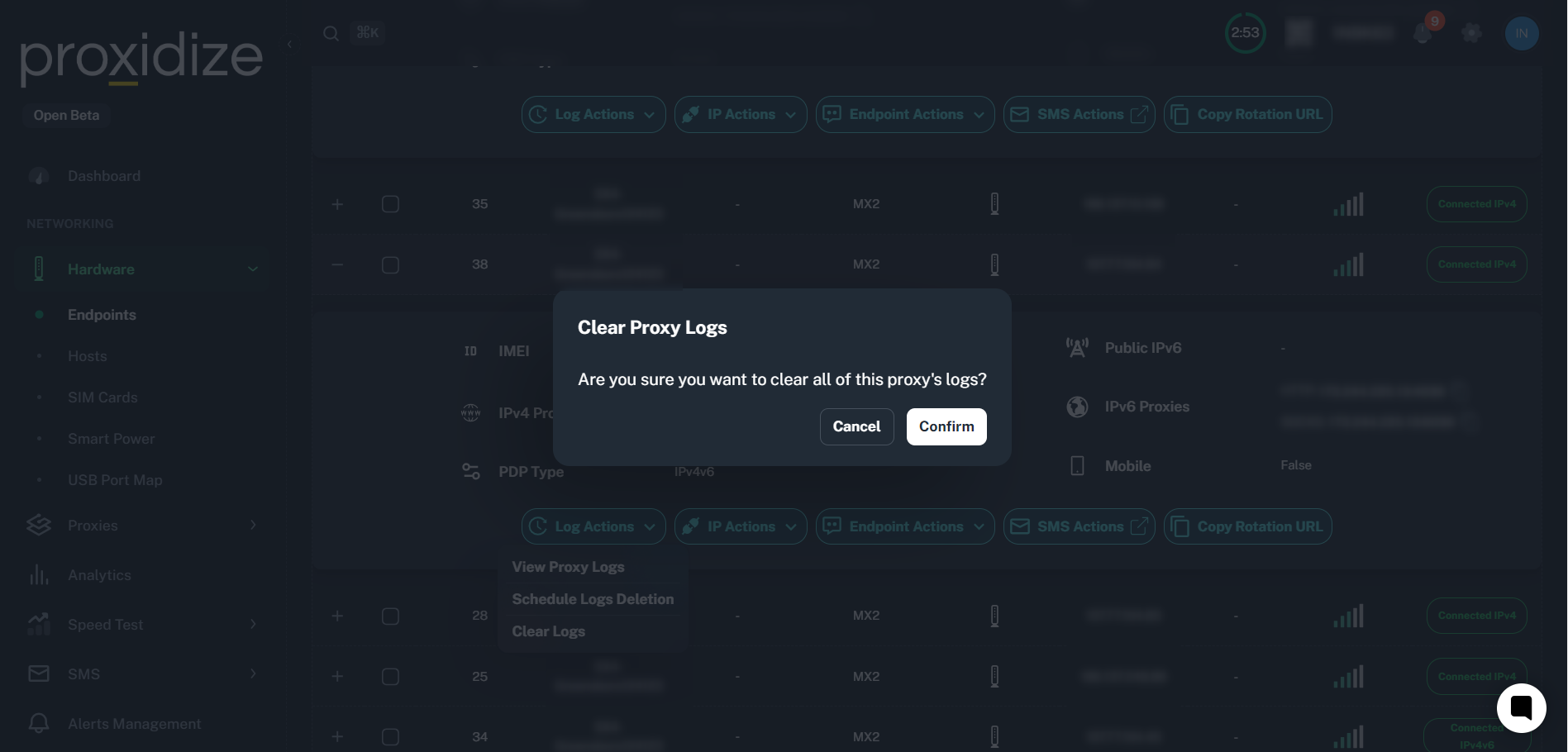This section introduces the log management features in Proxidize Proxy Builder, covering how to view detailed logs, schedule automatic log deletions, and clear logs for specific endpoints.
View proxy logs
This feature is available to all plans available with Proxidize (Free, Personal, and Business)
By navigating to your endpoints page under the hardware tab, this button will allow you to check all the request information for that specific endpoint such as the Timestamp, Proxy Type, Error Code, Source IP, Destination IP, Bytes Sent/Received, Method, and URL.
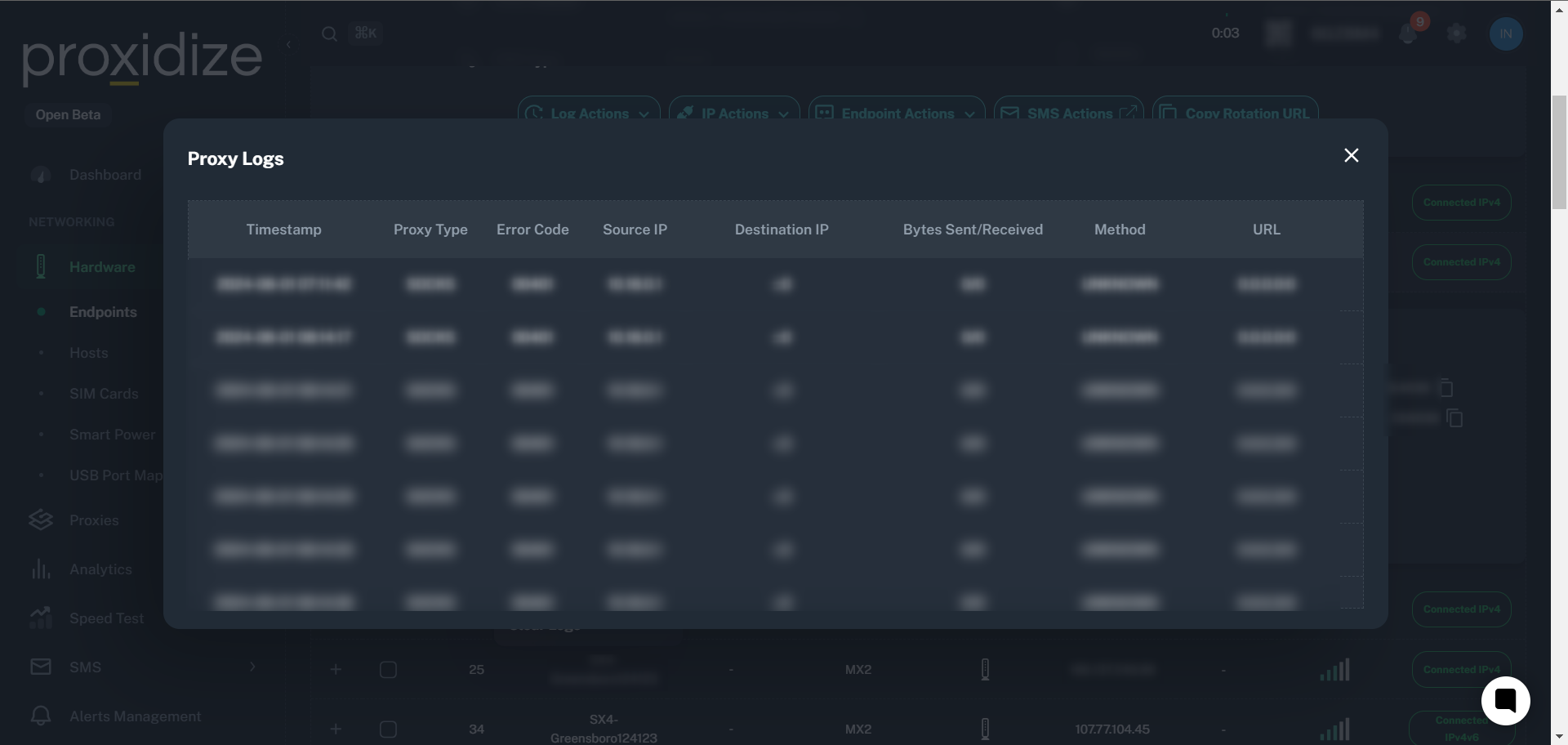
Schedule Logs Deletion
This feature is available to all plans available with Proxidize (Free, Personal and Business)
This button will allow you to set an interval to delete the logs according to for that specific endpoint, this can be done to not consume too much memory of your server.
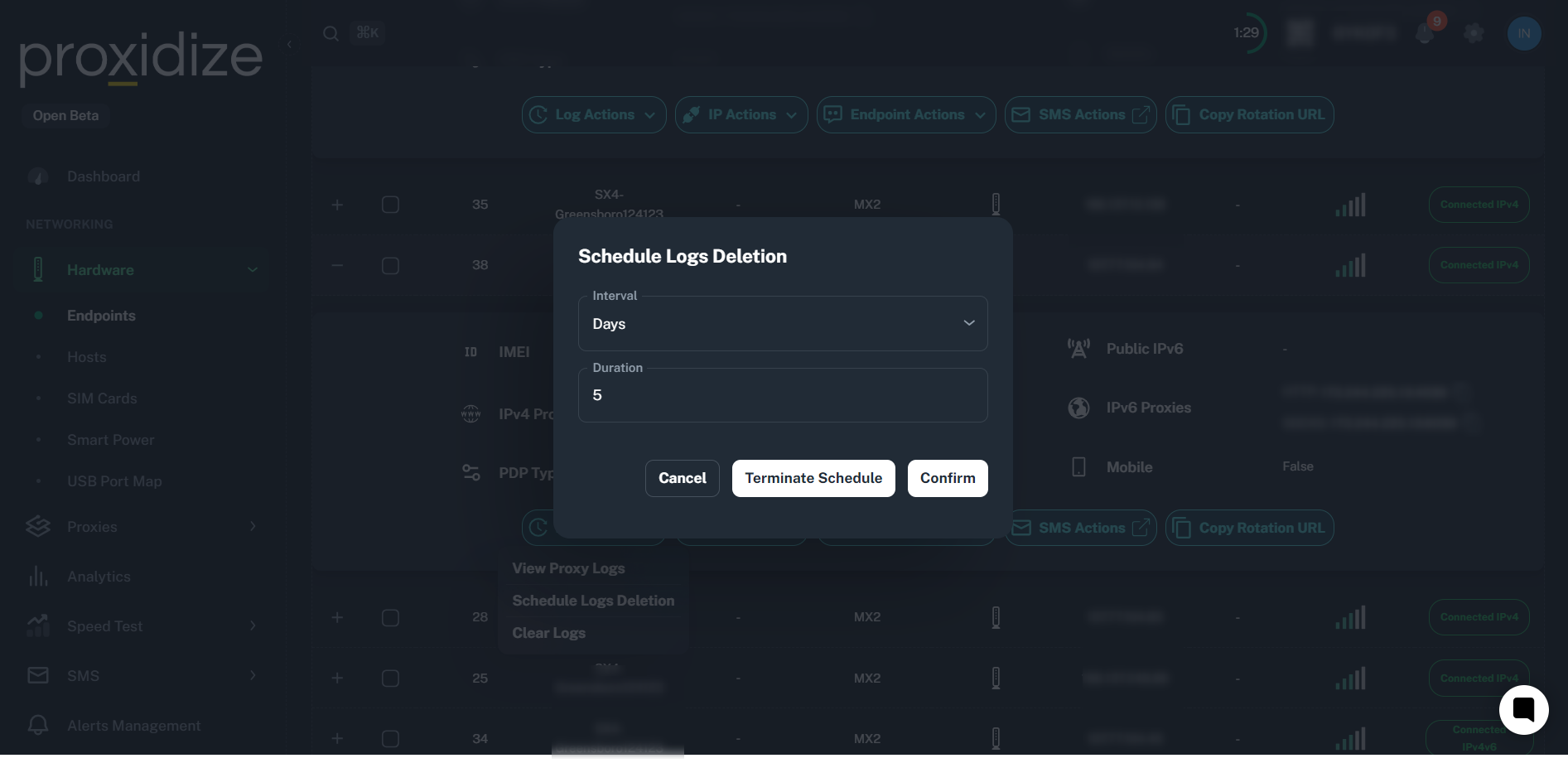
Clear Logs
This feature is available to all plans available with Proxidize (Free, Personal and Business)
By navigating to your endpoints page under the hardware tab, you can access the clear logs button under the log actions dropdown list, this will delete all proxy logs related to that specific endpoint.