This section highlights the endpoint management actions in Proxidize Proxy Builder, including using USSD codes for real-time communication with service providers and remotely rebooting endpoints individually or in bulk.
This feature is only available for the Proxidize Business plan.
By navigating to your endpoints page under the hardware tab, you'll be able to access the USSD (Unstructured Supplementary Service Data) button, which allows real-time communication between your mobile device and your service provider's computers. This can include checking your account balance, mobile banking, or subscribing to services. To use this feature, simply enter the USSD code in the field shown in the image below.
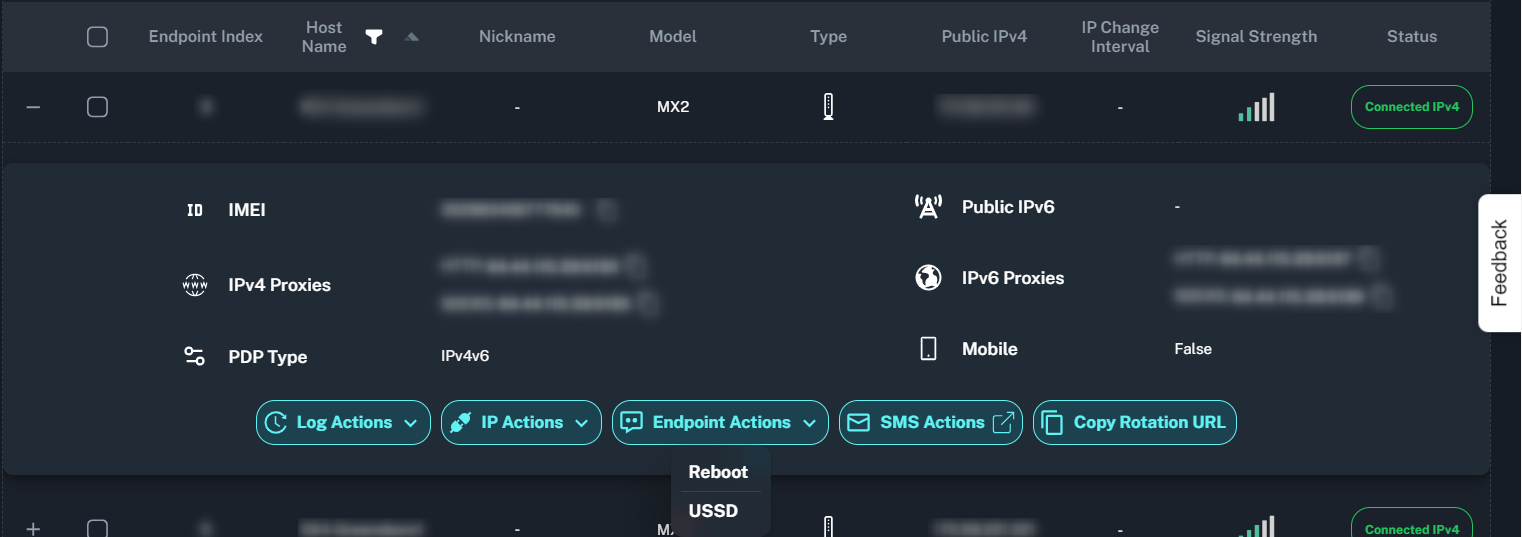
Please note that this feature might not work with all mobile carriers, and the modem connection mode must be set to Auto. This feature is exclusively available to subscribers of the Proxidize Business plan.
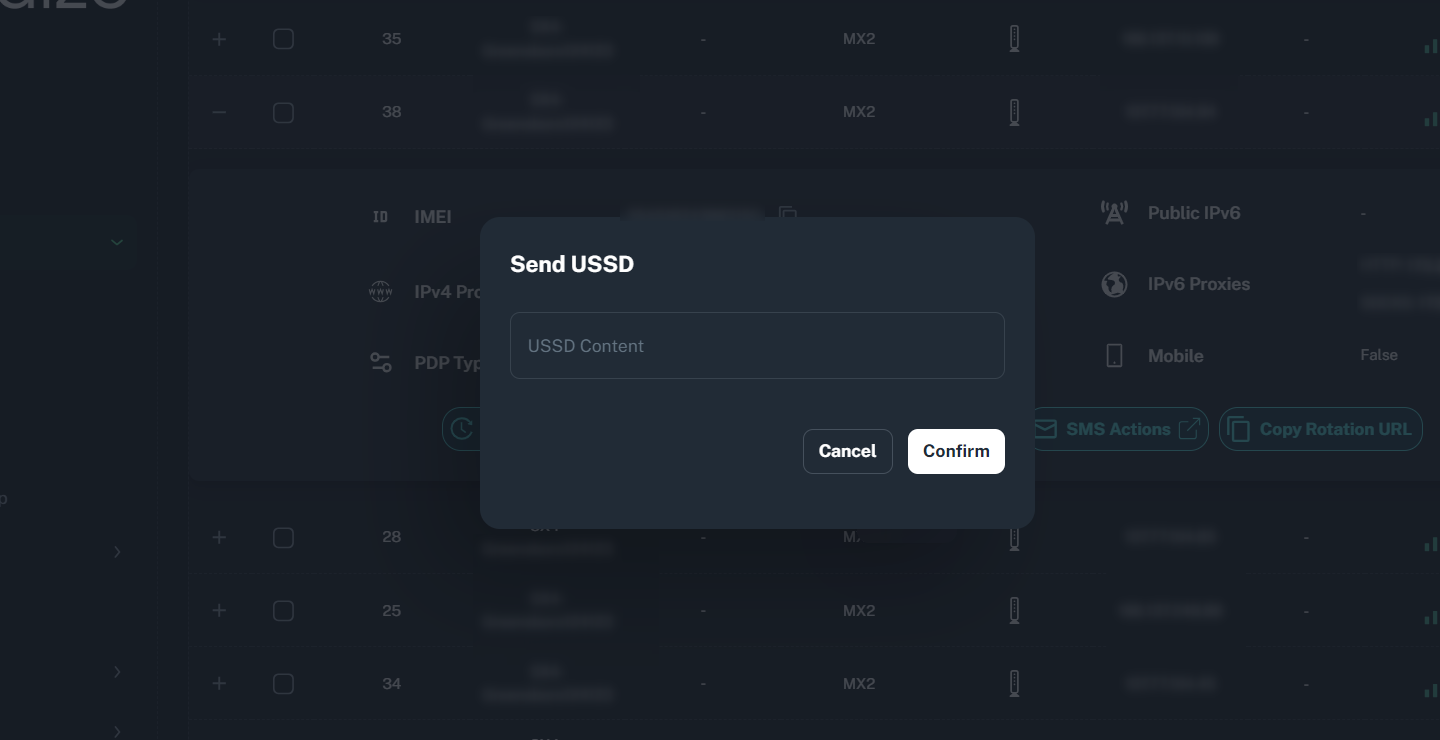
This feature is only available to Proxidize Personal and Proxidize Business plans.
By navigating to your endpoints page under the hardware tab, you'll be able to find the reboot endpoint modem under the endpoints action dropdown list, this action remotely reboot the endpoint.
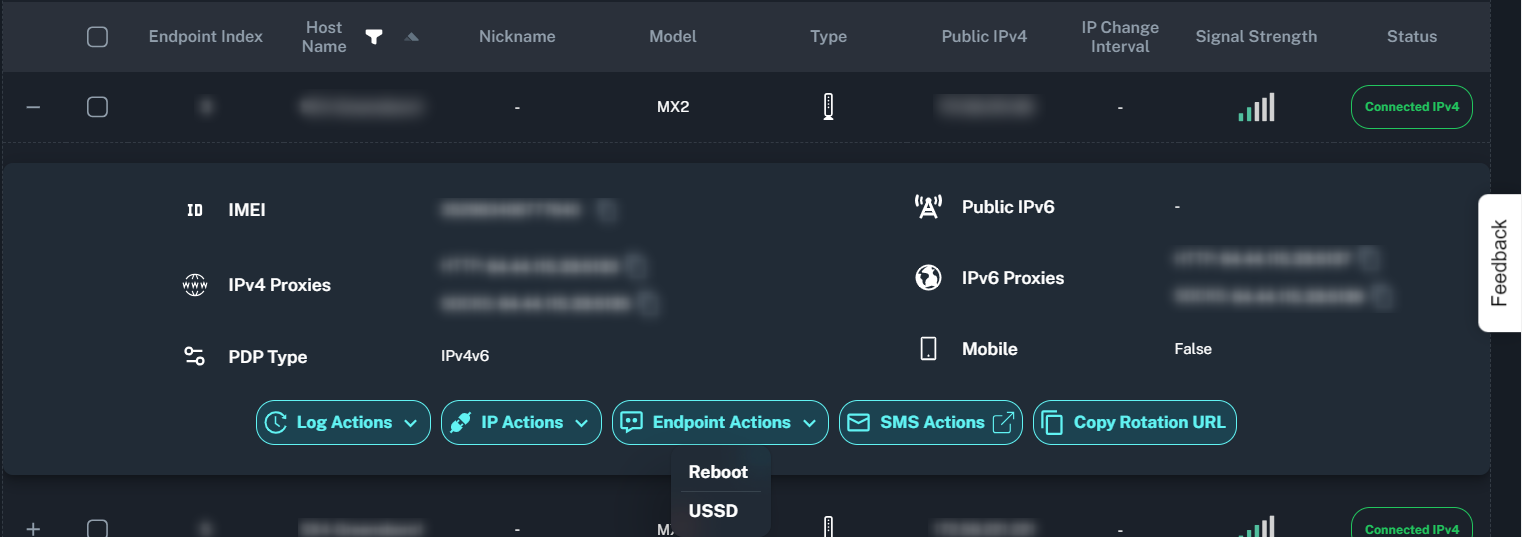
You'll also be able to reboot modems in bulk by ticking the checkbox next to each modem you want to reboot (this feature is also only included in Proxidize Personal and Proxidize Business plans)