This section covers automatic proxy rotation features, including setting rotation intervals for modems and randomizing rotation intervals or values.
This feature is only available for Proxidize Personal and Proxidize Business plans.
By navigating to your proxy rotation section under the hosts tab, you will find the option for automatic rotation which allows you to set the interval along with the modem index.

The interval can be set to minutes, hours, and days based on your preference at which the modems will rotate according to.
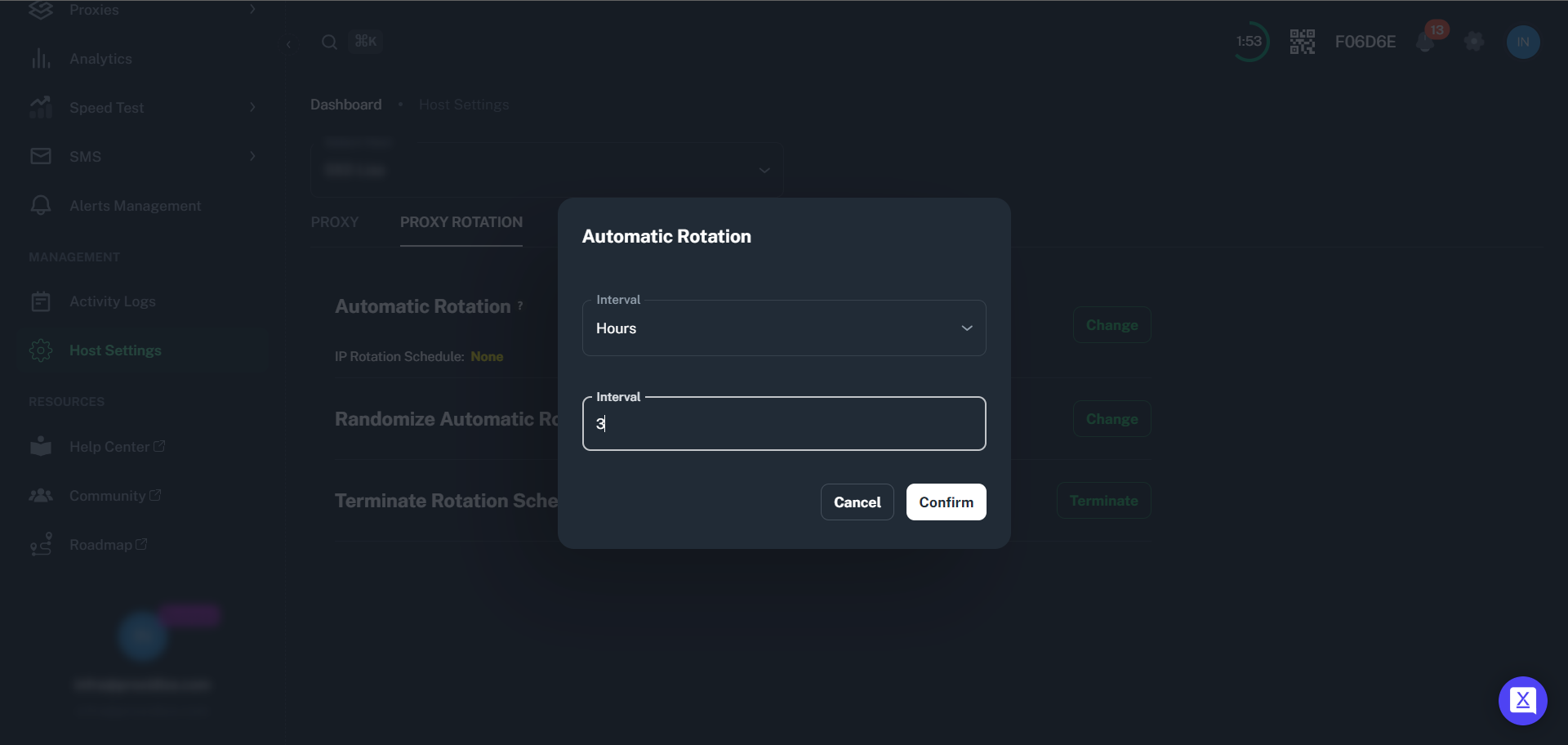
This feature is only available for the Proxidize Business plan.
By navigating to your proxy rotation section under the hosts tab, you will find the option to randomize rotation intervals.
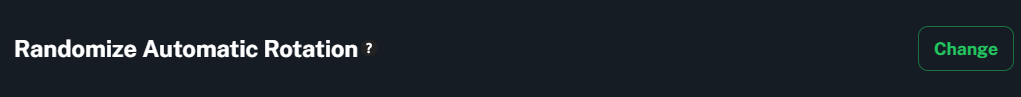
You will be able to randomize rotation based on minutes, hours, or days, or randomize the rotation values and periods depending on your preference.
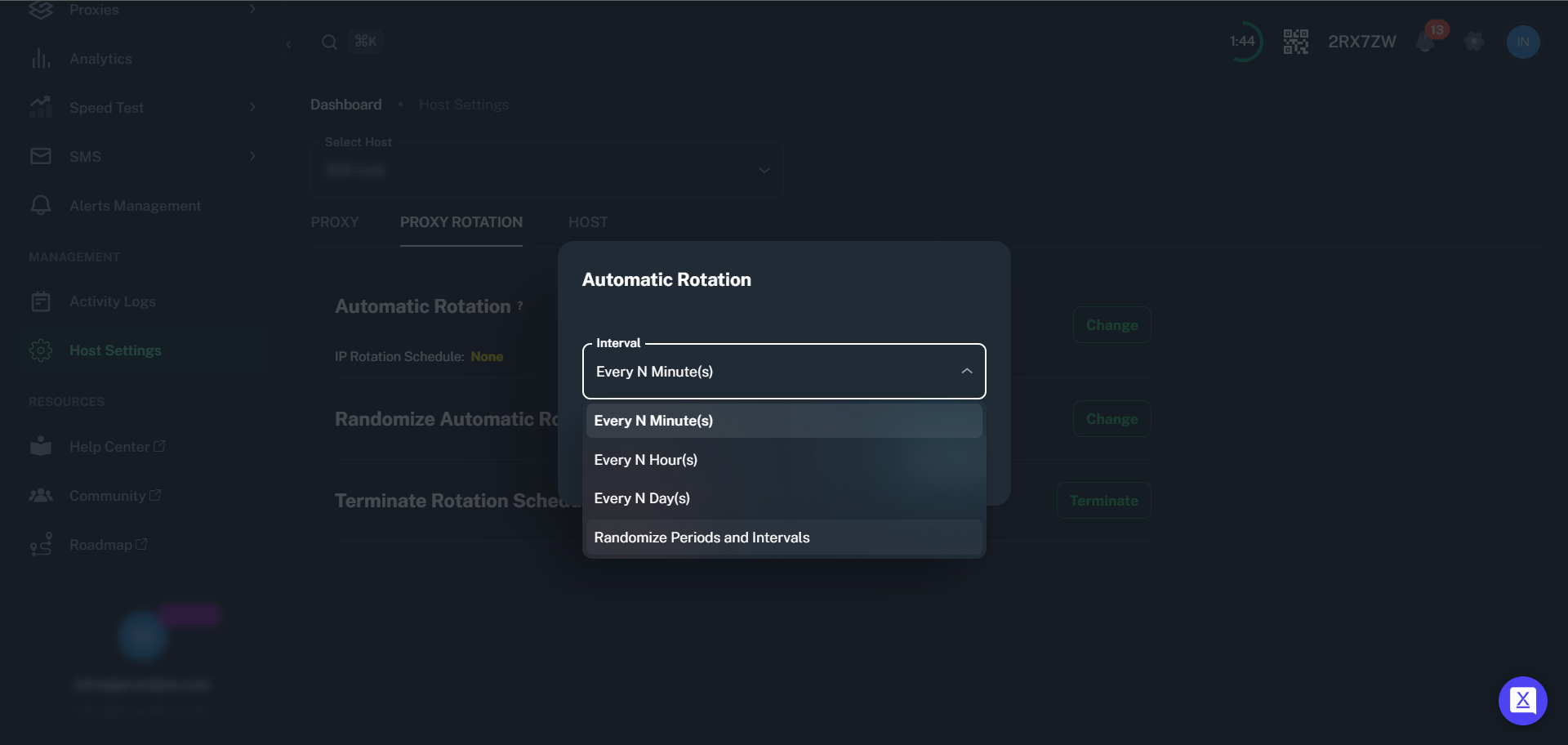
You can also terminate the schedule interval using the terminate rotation schedule using the "terminate rotation schedule" button shown in the image below.
