Welcome! Whether you're looking to buy Mobile Proxies or subscribe to our Proxy Builder plans, we've made the process simple and straightforward. Follow the steps below to get started.
To begin, create an account at app.proxidize.com using the email you want to associate with your subscription. Once registered, log in to access your dashboard.
After logging in, you can either:
 Purchase Mobile Proxies - Per Proxy Plan
Purchase Mobile Proxies - Per Proxy Plan
 Purchase Mobile Proxies - Per GB Plan
Purchase Mobile Proxies - Per GB Plan
 Subscribe to a Proxy Builder plan
Subscribe to a Proxy Builder plan
Navigate to the “Proxies” tab on your dashboard.
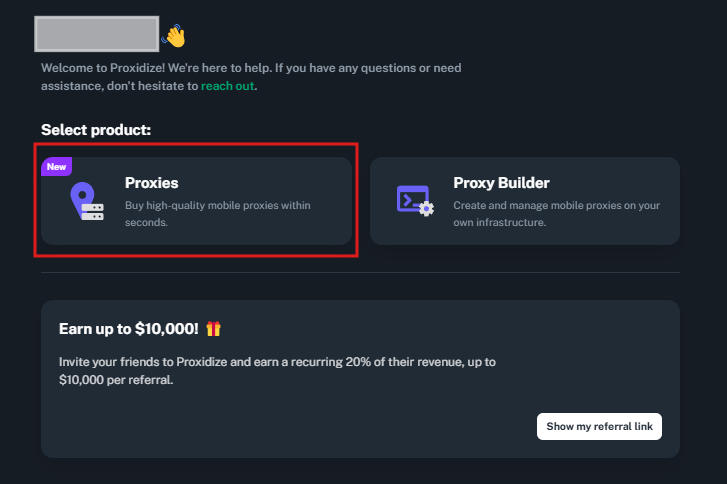
Choose “Per Proxy” to navigate to the Per Proxy Plans.
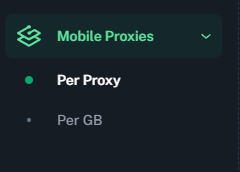
Click “Buy Proxies” to access the mobile proxies page.
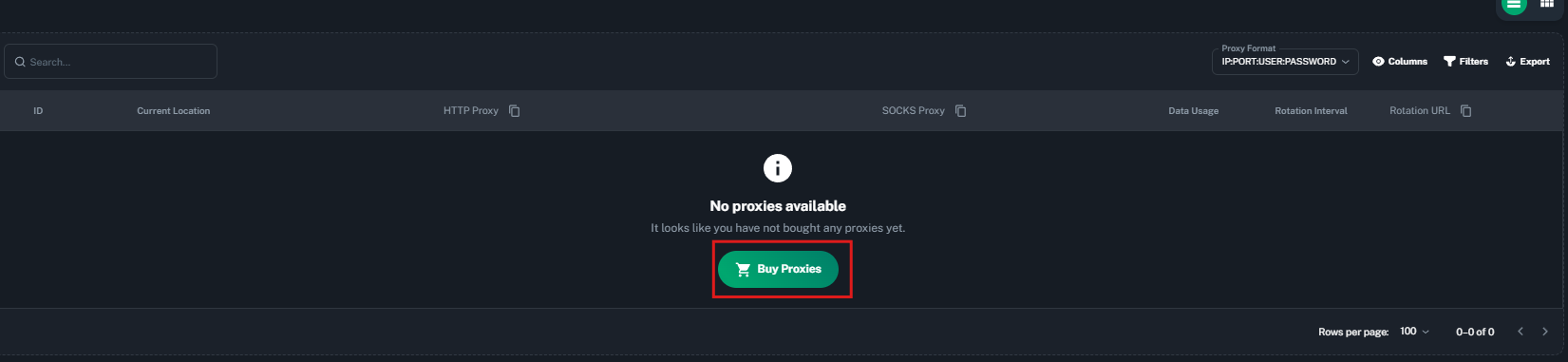
Choose your preferred proxy plan and click “Buy Now.”
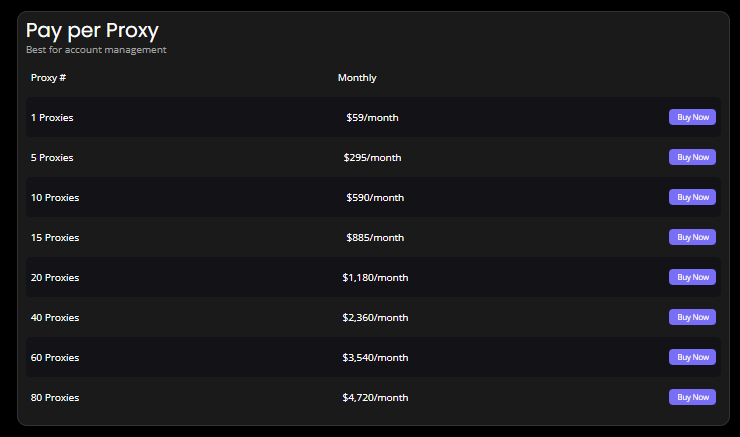
You’ll be redirected to the checkout page—enter your details to complete the purchase.
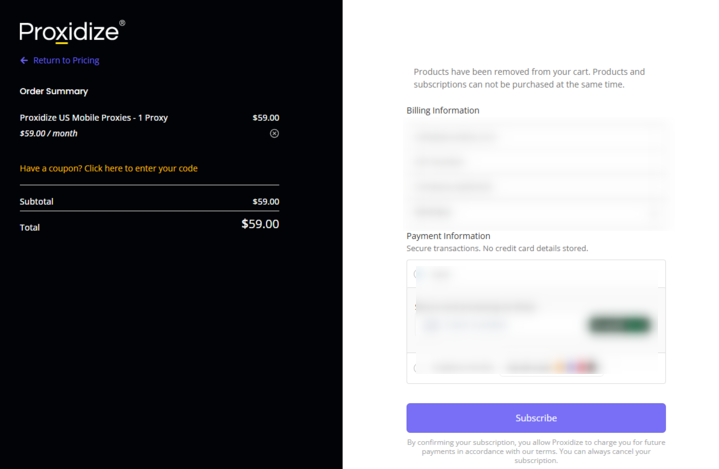
Once the purchase is complete, you can view and manage your mobile proxies from the "Proxies" page on app.proxidize.com under the “Per Proxy” tab using the link.
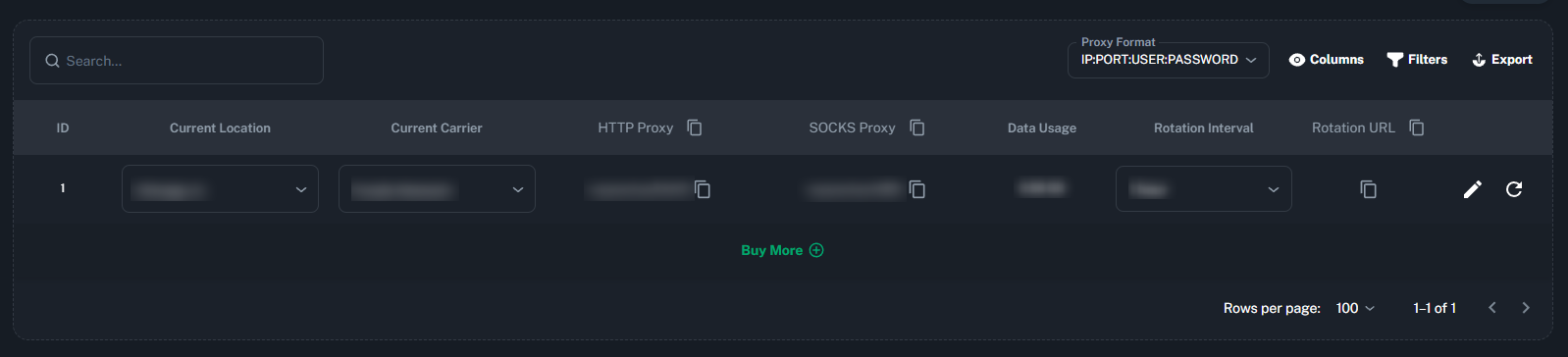
Navigate to the “Proxies” tab on your dashboard.
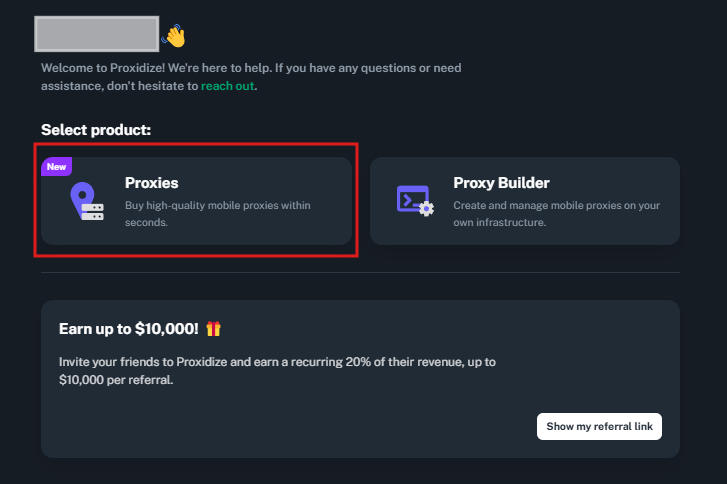
Choose “Per GB” to navigate to the Per GB Plans.
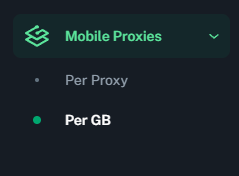
Click “Buy Proxies” to access the mobile proxies page.
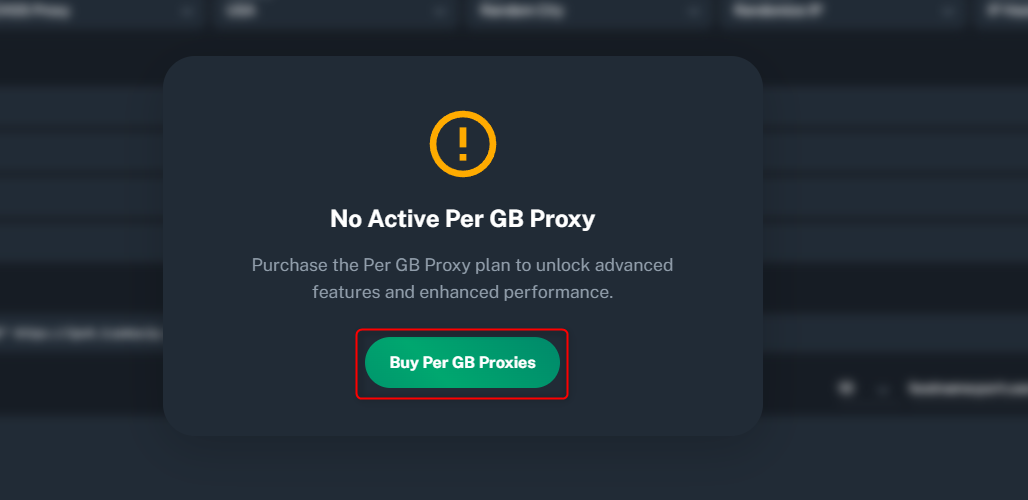
Choose your preferred proxy plan and click “Buy Now.”
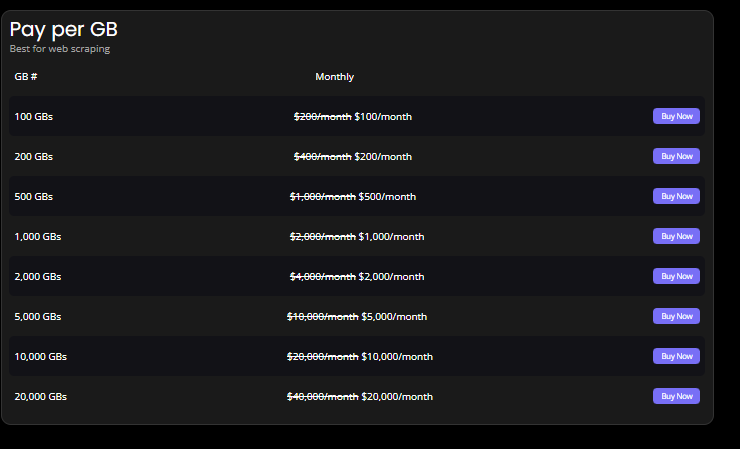
You’ll be redirected to the checkout page—enter your details to complete the purchase.
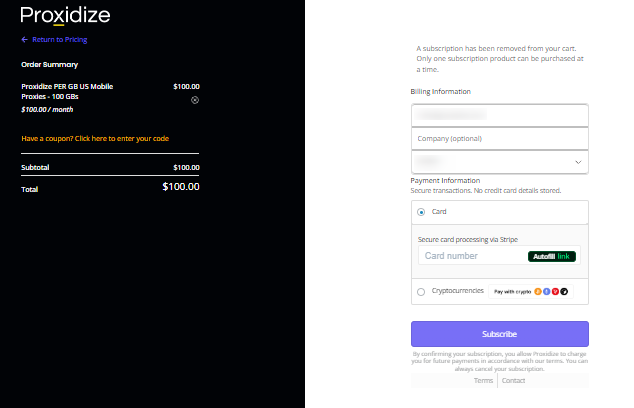
Once the purchase is complete, you can view and manage your mobile proxies from the "Proxies" page on app.proxidize.com under the “Per GB” tab using this link
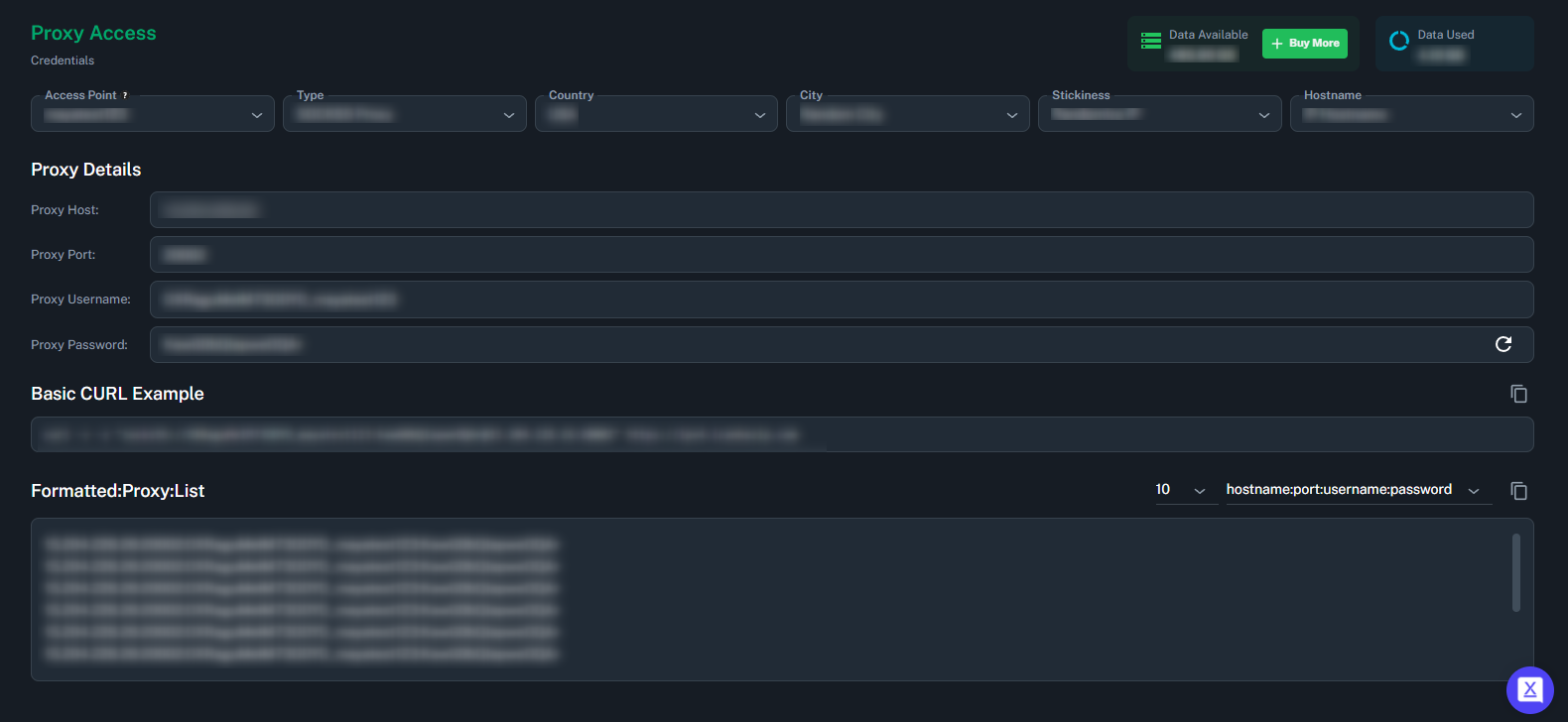
Navigate to the “Proxy Builder” tab on your dashboard.

Click “Upgrade” to view available plans and pricing.

Select your desired plan and click “Buy Now.”

Complete the checkout process to activate your plan.

Once your plan is active, you can start onboarding your server or mobile device to begin using your Proxy Builder subscription and view the hardware you host using this link