 Proxidize Per-GB Proxy Plans
Proxidize Per-GB Proxy Plans Why Choose Per-GB Proxy Plans?
Why Choose Per-GB Proxy Plans?Proxidize’s Per-GB proxy plans are built for flexibility. Unlike traditional fixed per-proxy subscriptions, these plans are ideal for users with varying workloads, short-term campaigns, or data-intensive projects. Instead of paying for a set number of proxies, you get access to our full proxy pool and pay only for the data you use.
 Use Cases
Use CasesAd verification
Web scraping
Geo-targeted automation
Regional SEO testing
Multi-account management
 Core Features Overview
Core Features Overview Real-Time Data Tracking
Real-Time Data TrackingStay on top of your usage without any guesswork.
Your dashboard clearly shows how much data you’ve used and what’s still available, so you’re always in control of your plan.
Data Available (GB): Your remaining balance
Data Used (GB): To see how much data you have consumed
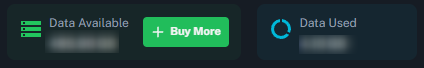
 Access Points
Access PointsNeed to share your proxy pool across different projects or team members? Access Points make it easy.
You can create unlimited sub-users under your main account, and they’ll all use the same data balance. It’s perfect for organizing tasks across clients, departments, or campaigns.
The best part? No limits on how many you create.
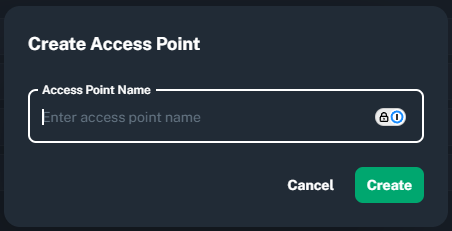
 Proxy Protocol Selection
Proxy Protocol SelectionChoose the protocol that best fits your application or tool:
HTTP
SOCKS5
Your selected protocol will also update the auto-generated connection command.
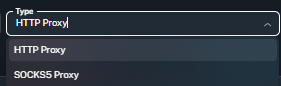
 Country & City-Level Targeting
Country & City-Level Targeting Country Selection
Country SelectionRight now, our Per-GB proxies are available in the United States, but that’s just the beginning.
We’re actively working on expanding to more countries, so you’ll soon have even more options based on your targeting needs.
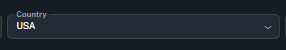
 City-Level Targeting
City-Level TargetingWhether you’re running localized ads or testing site behavior in different cities, Proxidize gives you granular control over where your proxies are coming from.
You can choose from major U.S. cities like:
Tampa, Louisville, Seattle, Dallas, Austin, Miami, Los Angeles, and more.
And if you want to mix things up?
Use the “Random City” option to automatically rotate through locations for broader coverage.
Precise when you need it. Flexible when you don’t.
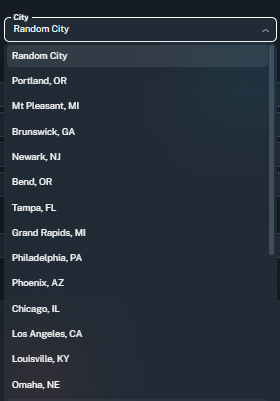
 IP Behavior Modes
IP Behavior Modes
Some tools need stability, others need flexibility. That’s why you can choose:
Sticky IP: Keeps the same IP for your session.
 When using Sticky IP, you also have the option to refresh the session ID. This will generate new proxy credentials while maintaining a static IP address.
When using Sticky IP, you also have the option to refresh the session ID. This will generate new proxy credentials while maintaining a static IP address.
Random IP: Switches IPs for every connection, great for scraping or testing
Note:
While Sticky IP mode helps maintain a consistent IP within a session, mobile IPs are inherently dynamic. This means that even without manually rotating, your mobile IP may change at any time due to the carrier’s network behavior.
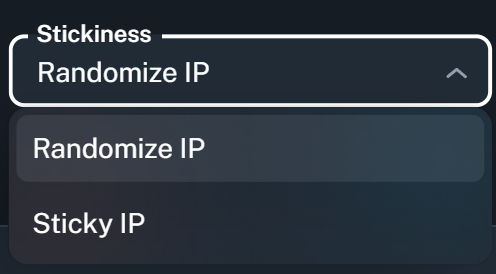

 Hostname Type Selection
Hostname Type SelectionControl how your proxies are resolved:
IP Hostname: Direct IP
DNS Hostname: Dynamic domain
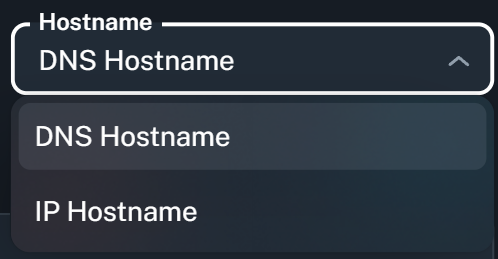
 Live Proxy Credential Generation
Live Proxy Credential GenerationProxidize automatically generates proxy credentials in real time, allowing you to access your mobile proxies immediately after setup — no manual configuration required.
Each proxy comes with the following connection details:
Host (IP or DNS): The IP address or domain name assigned to your proxy.
Port: The unique port number corresponding to the specific proxy.
Username: A system-generated username used for authentication.
Password: Secure, customizable password for enhanced access control.
These credentials can be used directly in your proxy client, browser, or third-party tools that support HTTP(S) or SOCKS5 protocols.
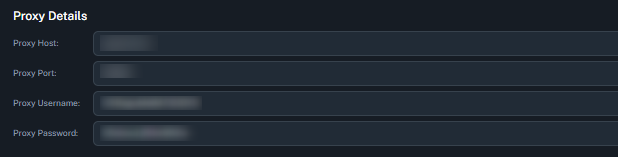
 Basic CURL Example (Auto-Generated)
Basic CURL Example (Auto-Generated)To help you test your proxy setup instantly, Proxidize displays a pre-filled CURL command based on your selected protocol (HTTP or SOCKS5). This command includes your proxy host, port, and credentials, making it easy to verify functionality from the command line.
You can:
Copy and paste the command into your terminal for quick testing.
Switch protocols to auto-generate a cURL snippet that matches your chosen settings.
Use the example as a template when integrating proxies into scripts or tools.
This feature is especially useful for troubleshooting or verifying proxy connectivity without needing additional software.
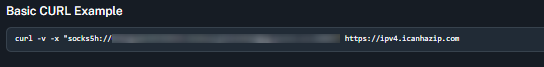
 Formatted Proxy List Generator
Formatted Proxy List GeneratorExport your proxies in your preferred format:
hostname:port:username:password
username:password@hostname:port
Choose from batch sizes of 10, 20, 50, or 100 proxies—and generate unlimited lists as needed.
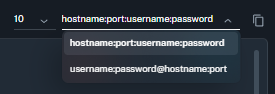
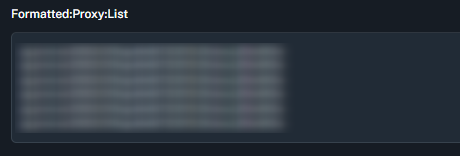
The Analytics Tab in the Per-GB plan provides detailed usage insights and real-time metrics for your access points.
Here’s what you can do in the Analytics Tab:
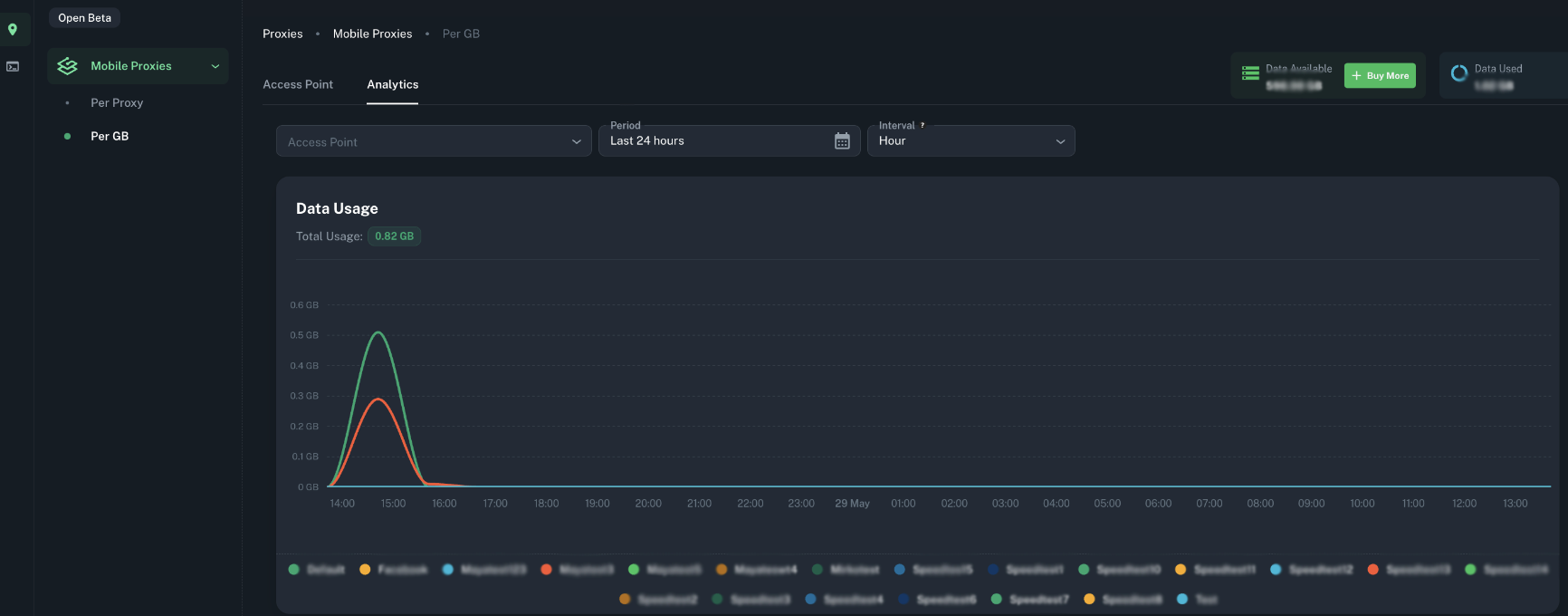
 Select Access Points to View Analytics
Select Access Points to View Analytics
Choose exactly which access point(s) you want to analyze — giving you precise data for your unique workflows.
 Time-Range Filtering
Time-Range Filtering
You can view analytics data for:
Last hour
Last 24 hours
Last 7 days
Last 30 days
Or create a custom data range by selecting specific dates and saving your changes.
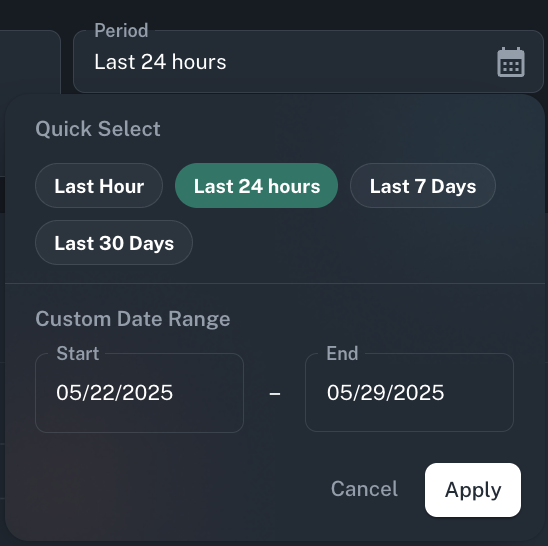
 Flexible Interval Selection
Flexible Interval Selection
Adjust how data is grouped on the X-axis:
Monthly
Weekly
Daily
Hourly
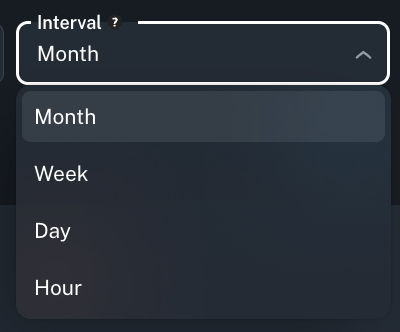
The X-axis will automatically update to reflect your chosen interval, giving you an accurate view of trends over time.
 Real-Time Metrics
Real-Time Metrics
The analytics dashboard displays real-time and historical usage data:
Total Usage: Total GBs consumed for the selected Access points (including previous renewals).
Note: The Total Usage metrics differ from the data usage shown at the top-right of the dashboard (which only shows current month data of the entire Per-GB plan). The analytics view shows your full usage history on the selected Access point.
 Interactive Graph Tooltips
Interactive Graph Tooltips
When hovering over any data point on the graph, you’ll see:
Access point name
Timestamp (formatted to the selected interval)
Usage in GB
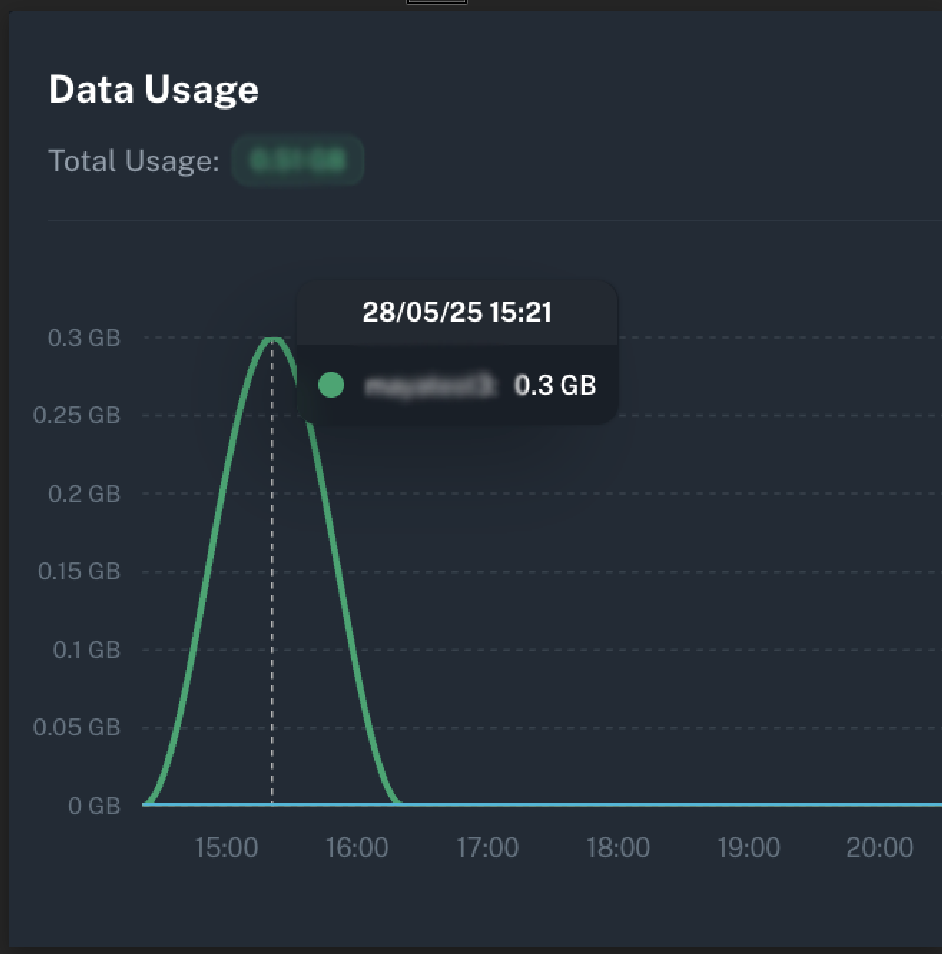
 Available Data Plans
Available Data PlansWhether you're just getting started or managing large-scale operations, Proxidize offers a range of data plans designed to scale with you. Choose the plan that matches your usage, and upgrade anytime as your needs grow.
Available plans include:
100GB
200GB
500GB
1000GB
2000GB
5000GB
10,000GB
20,000GB