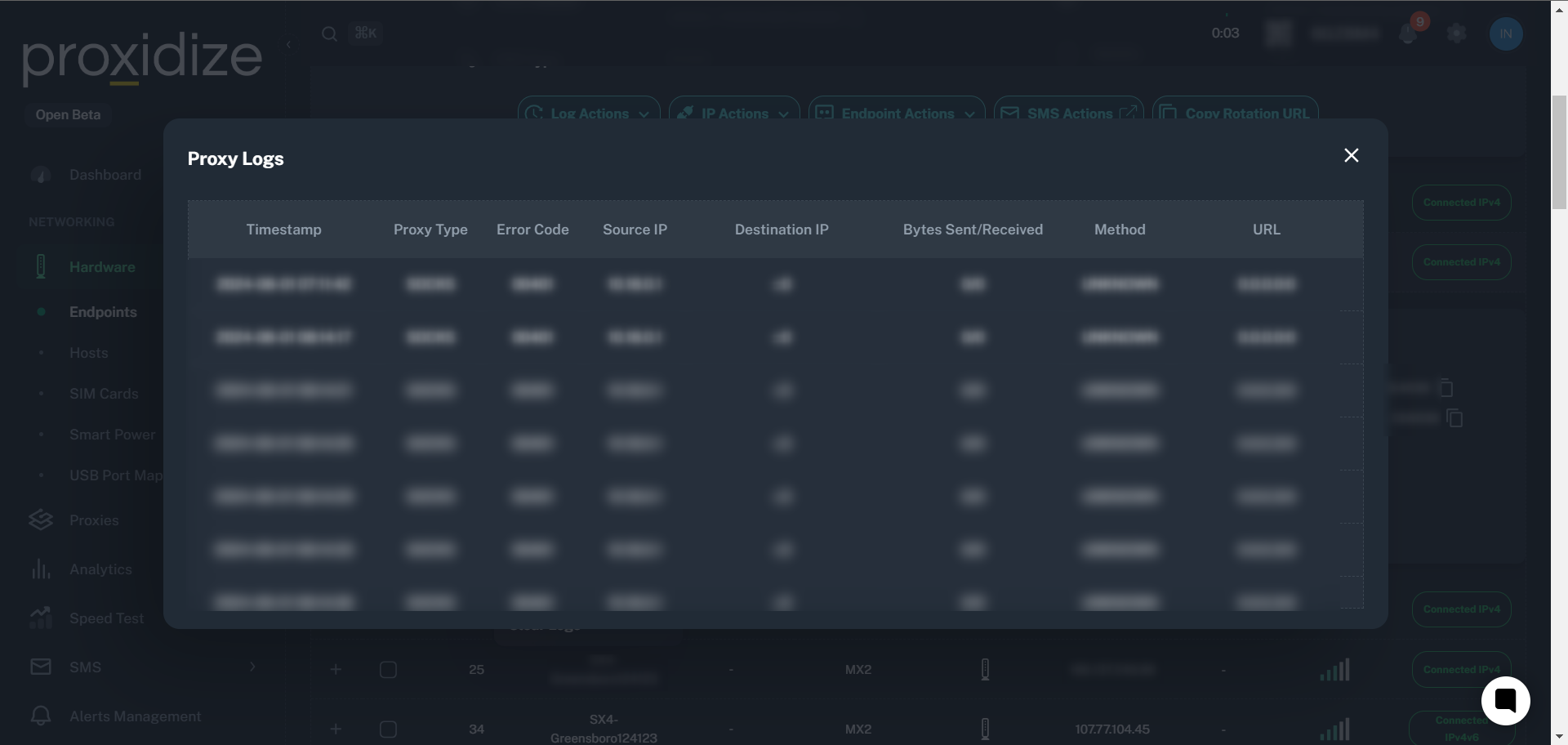This feature is available to all plans available with Proxidize (Free, Personal and Business)
By navigating to your endpoints page under the hardware tab, this button will allow you to check all the requests information for that specific endpoint such as the Timestamp, Proxy Type, Error Code, Source IP, Destination IP, Bytes Sent/Received, Method, and URL.