This feature is only available for the Proxidize Personal and Proxidize Business plans.
By navigating to your endpoints page under the hardware tab, you'll be able to find the change ip button, this action will rotate the IP of that specific endpoint, this feature is only available to Proxidize Personal and Proxidize Business plans.
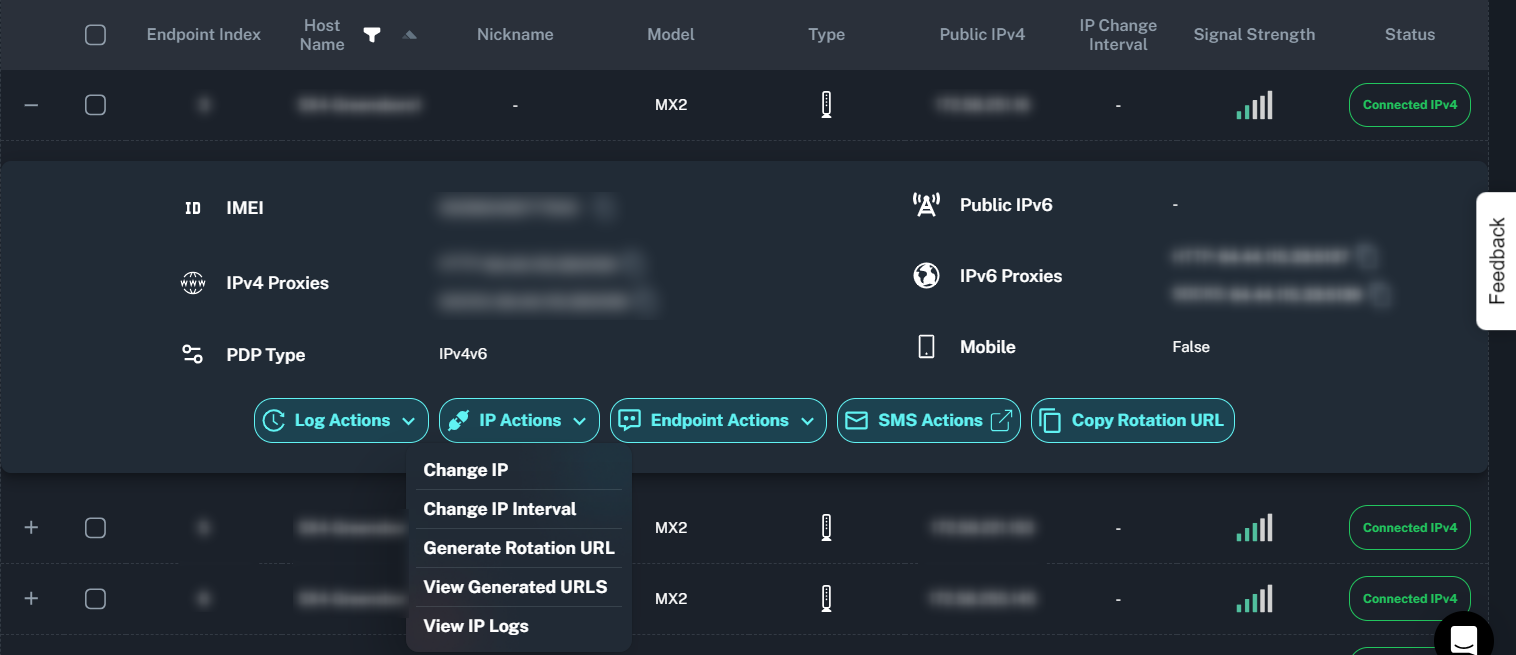
You'll also be able to rotate the modems IPs in bulk by ticking the checkbox next to each modem you want to reboot (this feature is also only included in Proxidize Personal and Proxidize Business plans)
