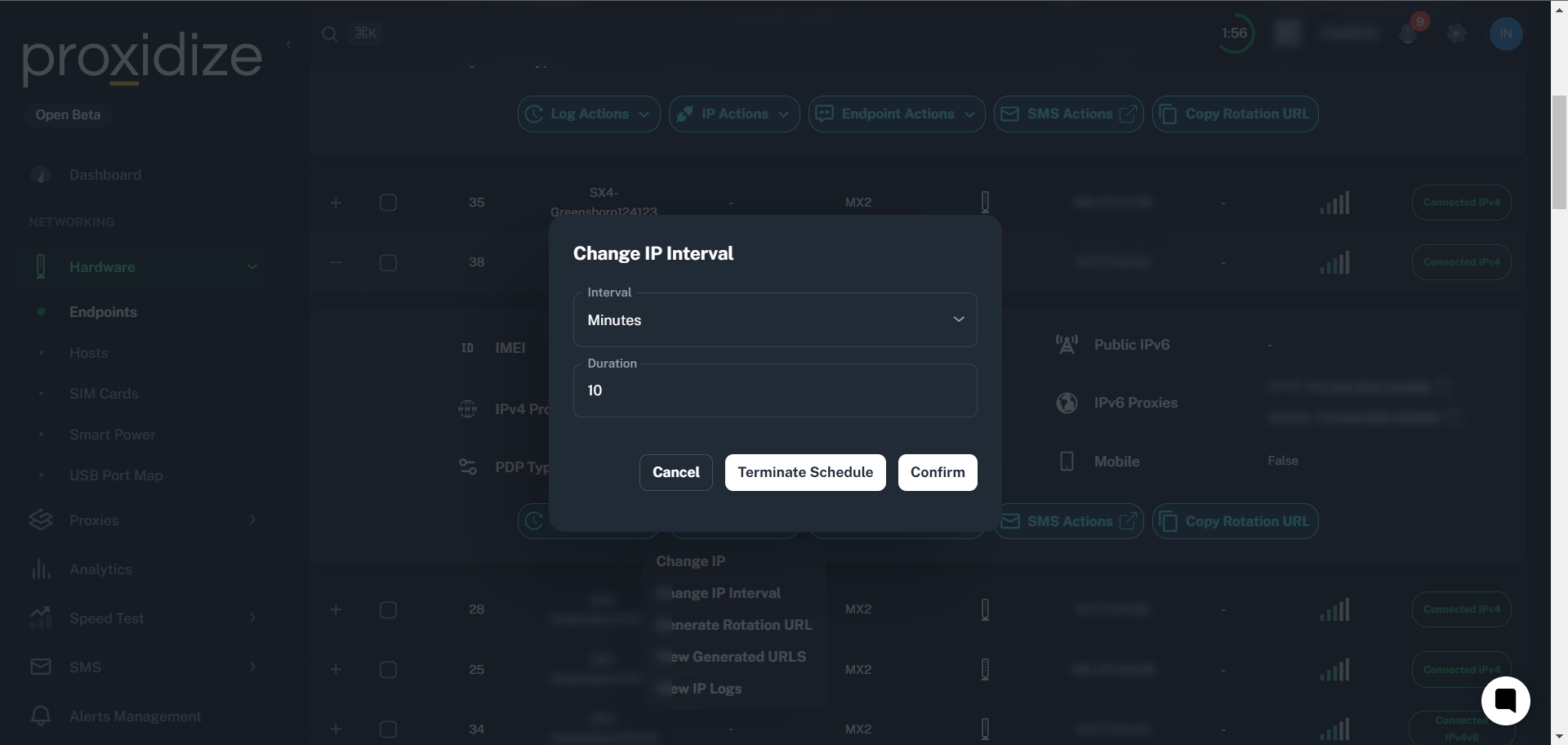This feature is only available for the Proxidize Personal and Proxidize Business plans
By navigating to your endpoints page under the hardware tab, you'll be able to access the change IP interval button, this will set an interval for that specific endpoint based on your preference or terminate the already existing interval, you can set it to minutes, hours, or days, noting that we don't recommend any rotation intervals less than 10 minutes.