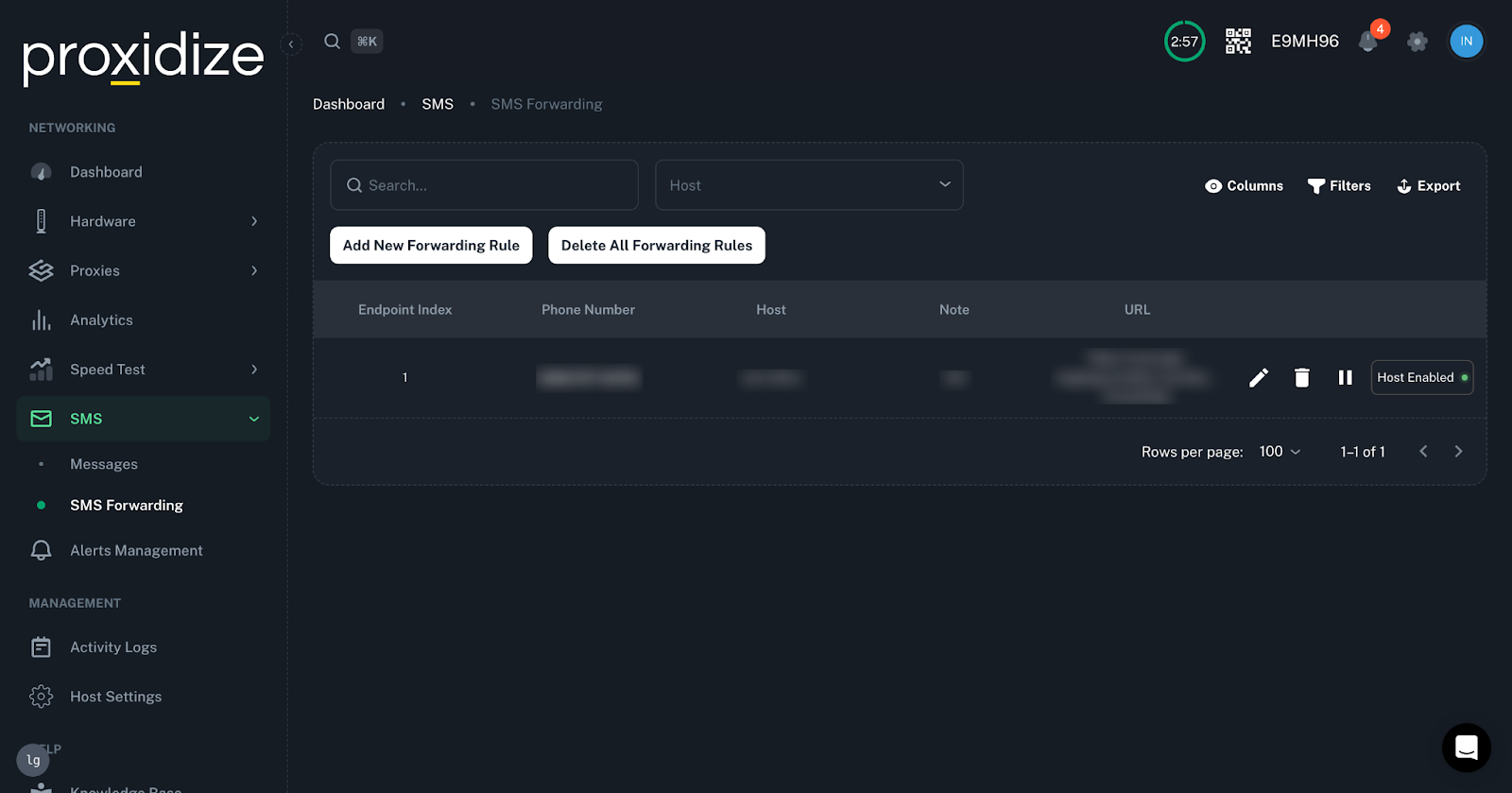This feature is only available for the Proxidize Business plan.
From this page, you can create SMS forwarding rules, which allow sending API calls between Cloud Platform and another system enabled from the Proxidize Dashboard.
You will first need to enable SMS Forwarding for the selected host, allowing it to work with SMS webhooks. This can be done from the Host Settings tab under the host tab, then going to the "Host" page, and clicking on SMS Forwarding and enabling it.
Then, from the SMS Forwarding tab you can start adding SMS forwarding rules. You can also edit, enable, and disable each rule individually, as well as delete rules individually or in bulk.