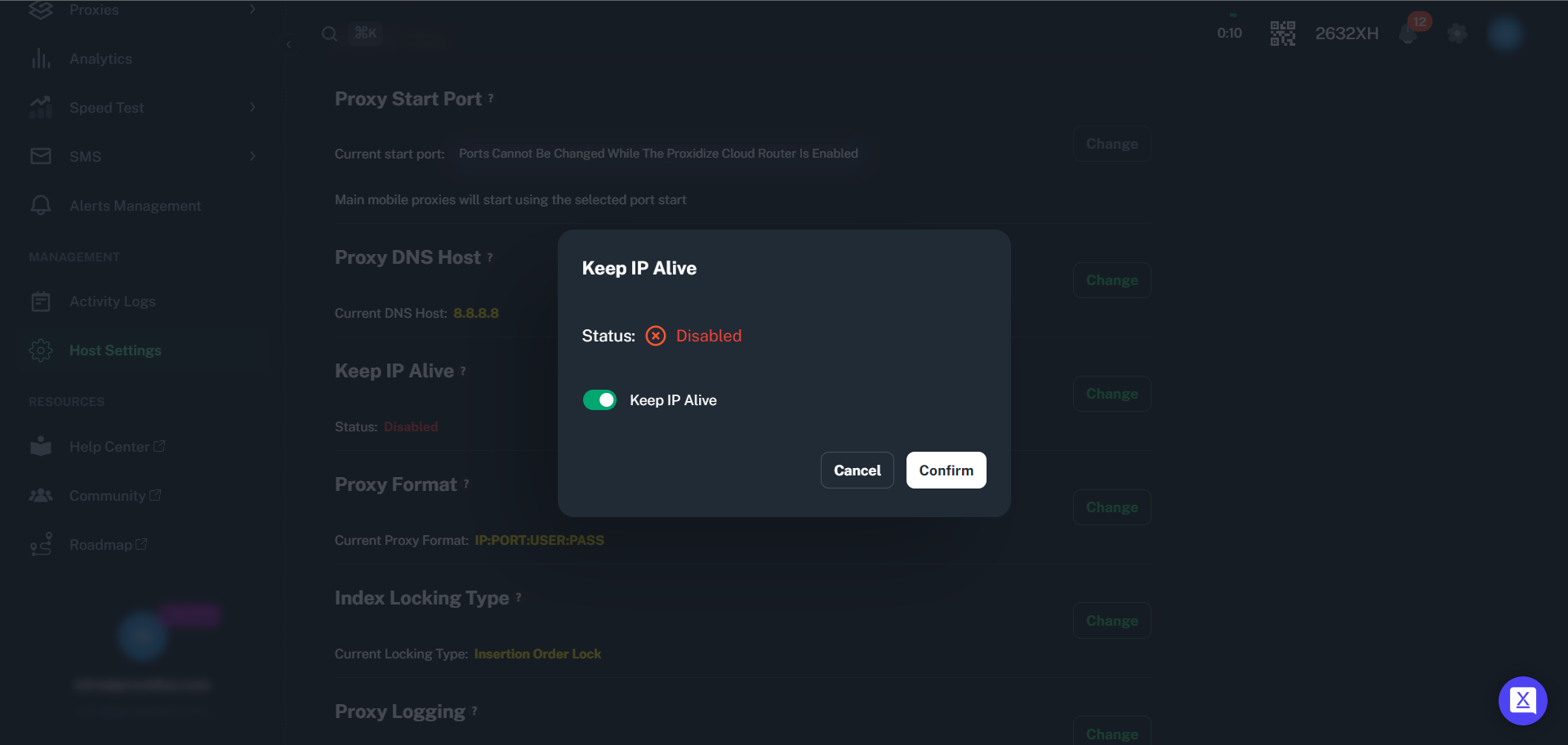This feature is only available for the Proxidize business plan.
By navigating to your hosts tab under the proxy section, you can find the Keep IP Alive option or Sticky IP, which was released to mitigate one of the downsides of the IPv4 shortage.
The IPv4 shortage is a global issue faced by every IP provider. It has become an expected standard for every IP provider to withdraw the IP addresses of any device on their network to overcome the shortage. What happens exactly is that the IP provider will keep track of each address; once the activity stops/idles, the IP is withdrawn, and the device is given a new IP.
This procedure can disrupt many proxy use cases since it requires the IP to stay the same. Hence, this feature was released to ensure the address would never idle and appear as "Alive" in the eye of the provider.

However, this feature does not come with a 100% guarantee that the IP will never change. Some providers will still have their pool of addresses on a timeout and withdraw the address at a specified time.
If you notice that your SIM's IP keeps changing, this feature is for you, and you will need to enable it from your Proxidize dashboard since it is disabled by default, you can change this by switching the bar next to Keep IP alive and confirming changes.