By navigating to your hosts tab under the proxy section, you can find the index locking type option, your indexing can be set to 2 ways on your Proxidize dashboard, here's a detailed description of each one and in what plan they're included.

Insertion Lock (available to all Proxidize plans)
The ability to set the modem index by the order of insertion. Where the earliest Connected modem will have the lowest available index.
Physical Lock (only available in Proxidize business)
The ability to set the index of each modem on a USB hub to correlate with the physical number of the port on the USB hub. this lock type only works on Linux Agent with Proxidize official hardware.
You can switch between the two lock types by clicking on the "Change" button next to the Index Locking Type section.
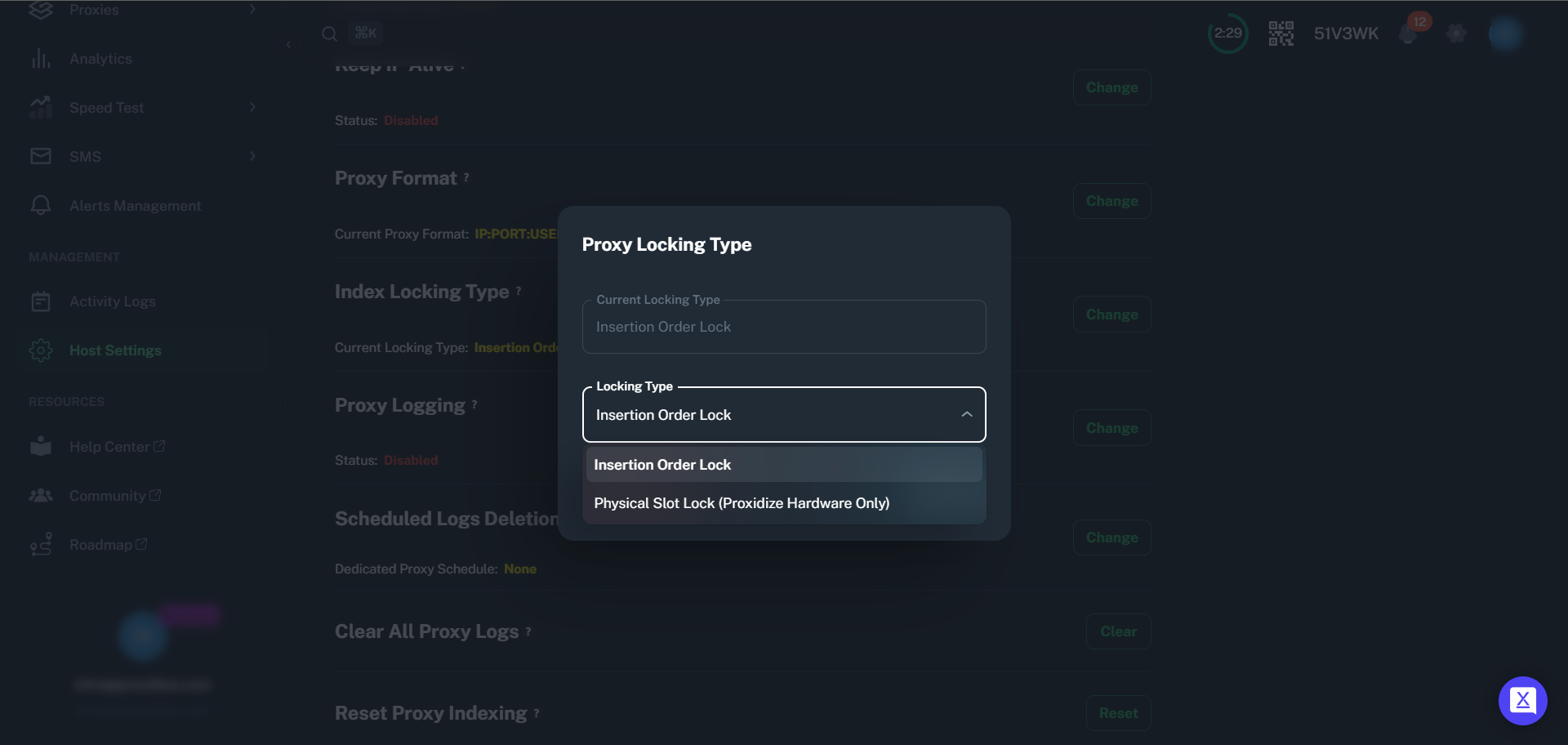
This action will re-index the proxies to start from 1 when using insertion indexing.
