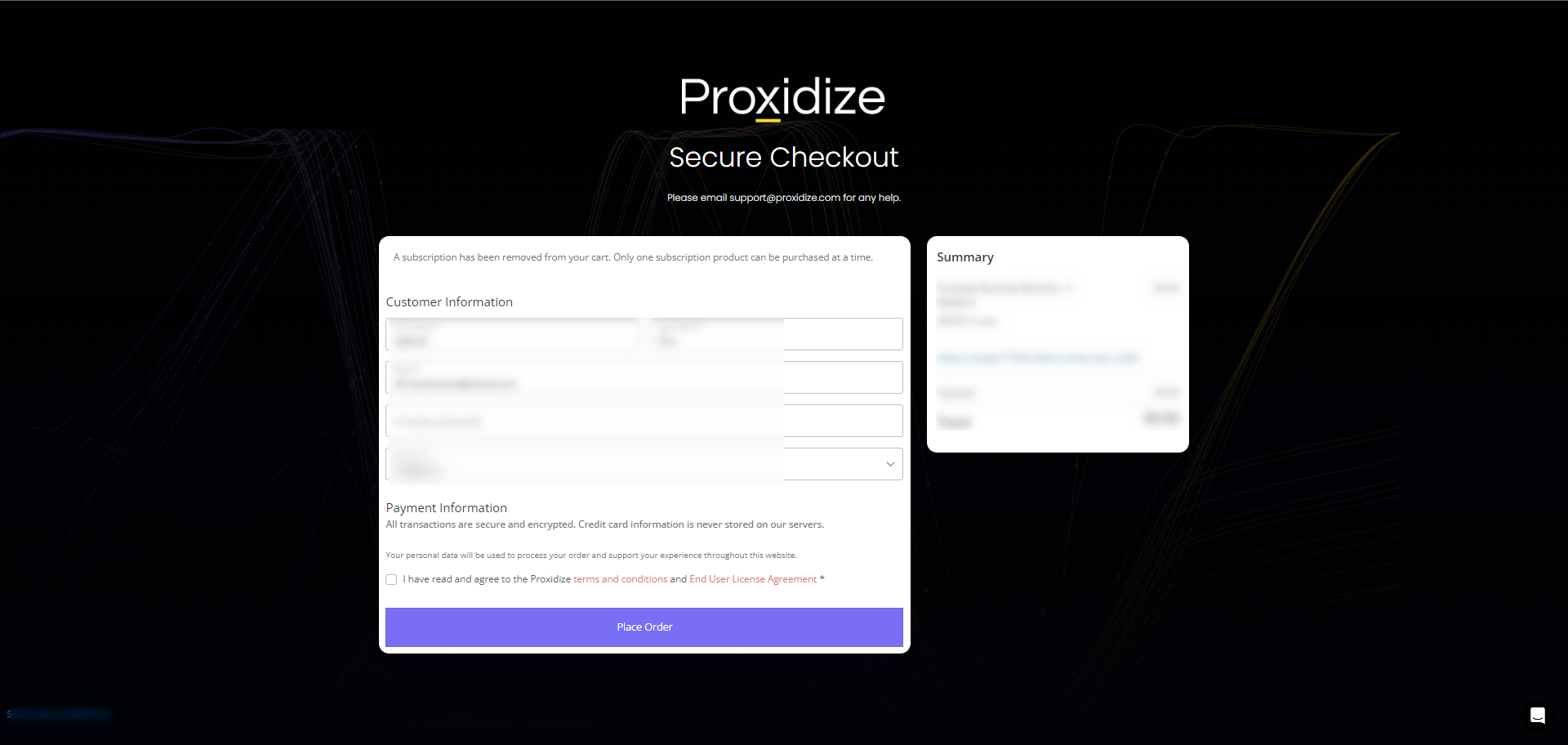If you wish buy more proxies or if you wish to add more modems to your license, alternatively. If you wish to downgrade your Proxidize Proxy Builder plan or purchase less proxies, you can do all of that from the Proxidize Billing Portal.
First, go to your billing portal by visiting proxidize.com and clicking on the "Billing Portal" in the top right corner of your screen, as shown in the image below.
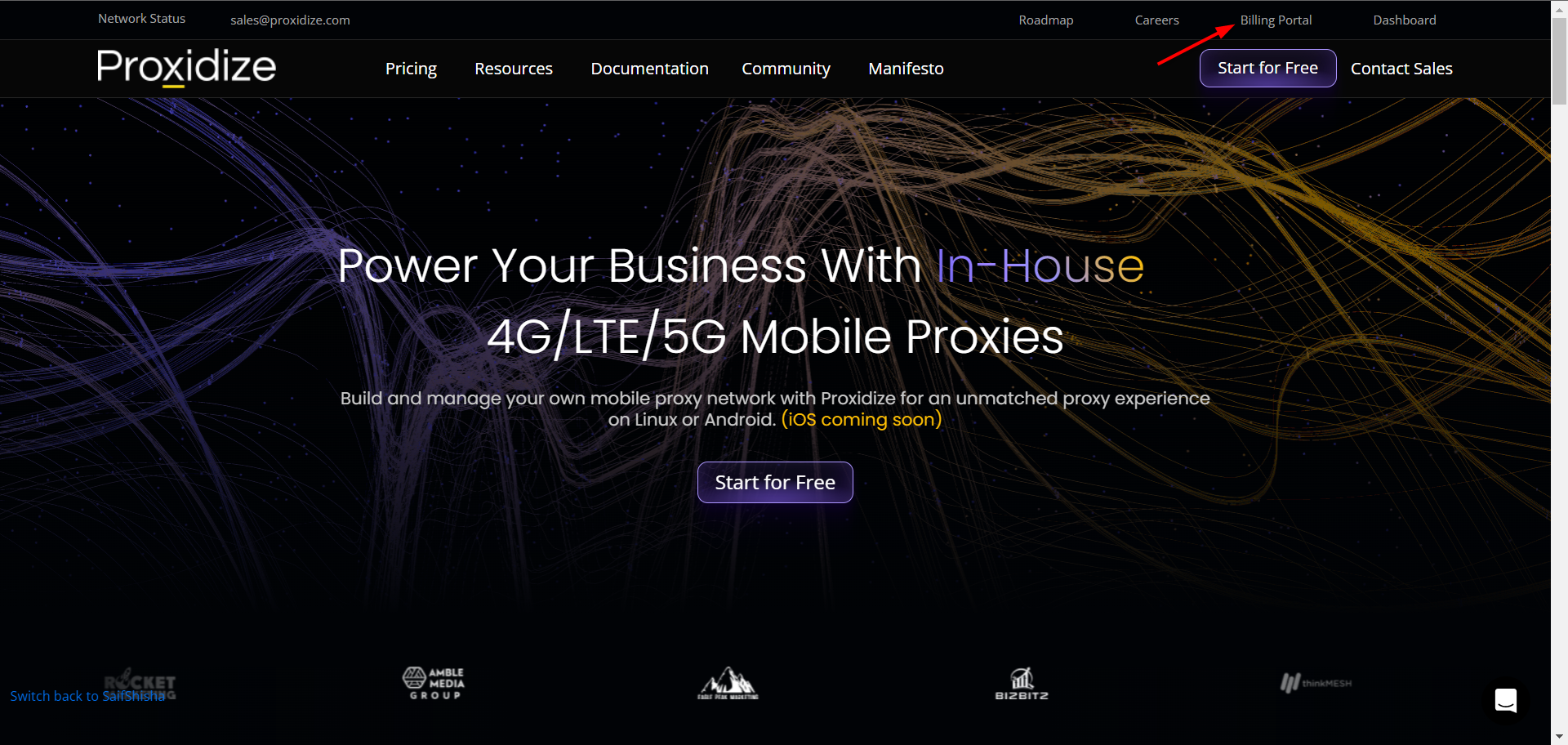
To log into your billing portal from the Proxidize Cloud dashboard, click on your initials in the top right corner of your screen, where you'll see the "Billing Portal" option.
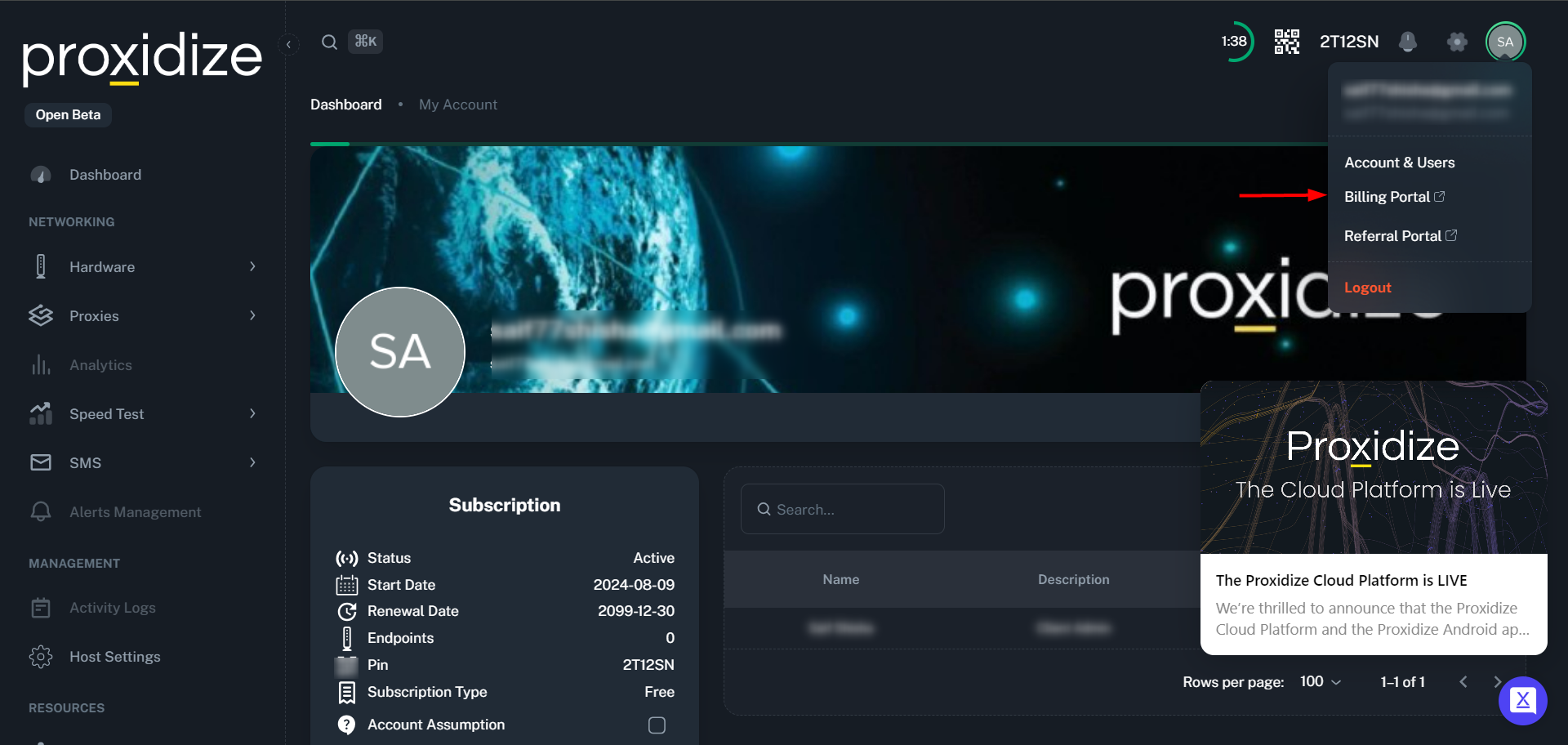
In the "Subscription" tab, you'll see the subscriptions under your account. Click the "View" button next to the subscription you want to upgrade.
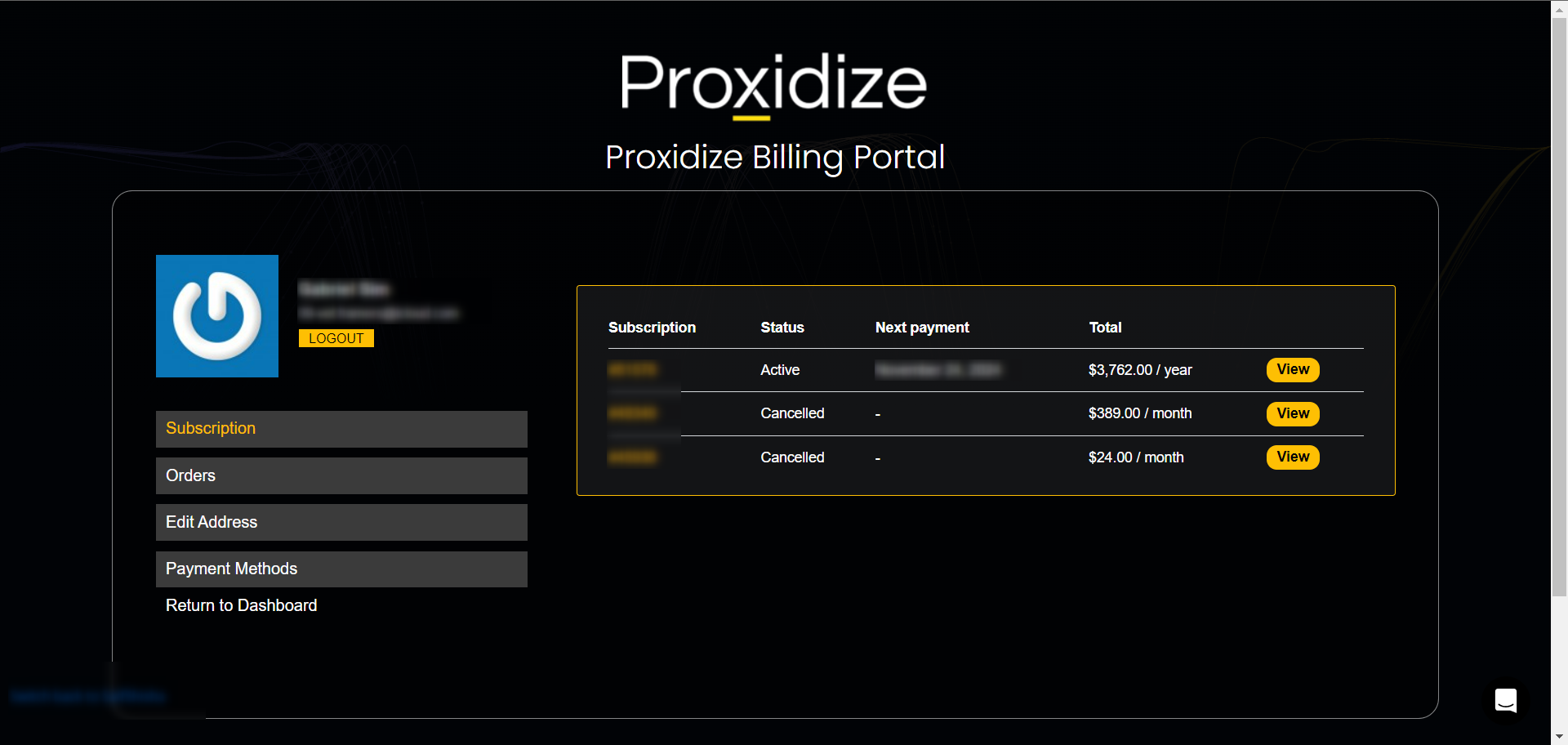
You will then be able to see all the information regarding this subscription such as:
Status: Indicates the current state of your subscription (e.g., active, pending, or expired).
License Key: A unique code that grants access to the Proxidize Cloud dashboard.
Start Date: The date when your subscription first became active.
Last Order Date: The date when the most recent transaction or order was processed.
Next Payment Date: The upcoming date when your next subscription payment is due.
Payment: Details about the payment method currently used for the subscription.
Actions: Available options you can take regarding your subscription, such as renewing or cancelling your subscription.
Product: Specifies the subscription plan you are currently subscribed to.
Subtotal: The total cost of your subscription before taxes or additional fees.
Total: The final amount to be paid, including all applicable taxes and fees.
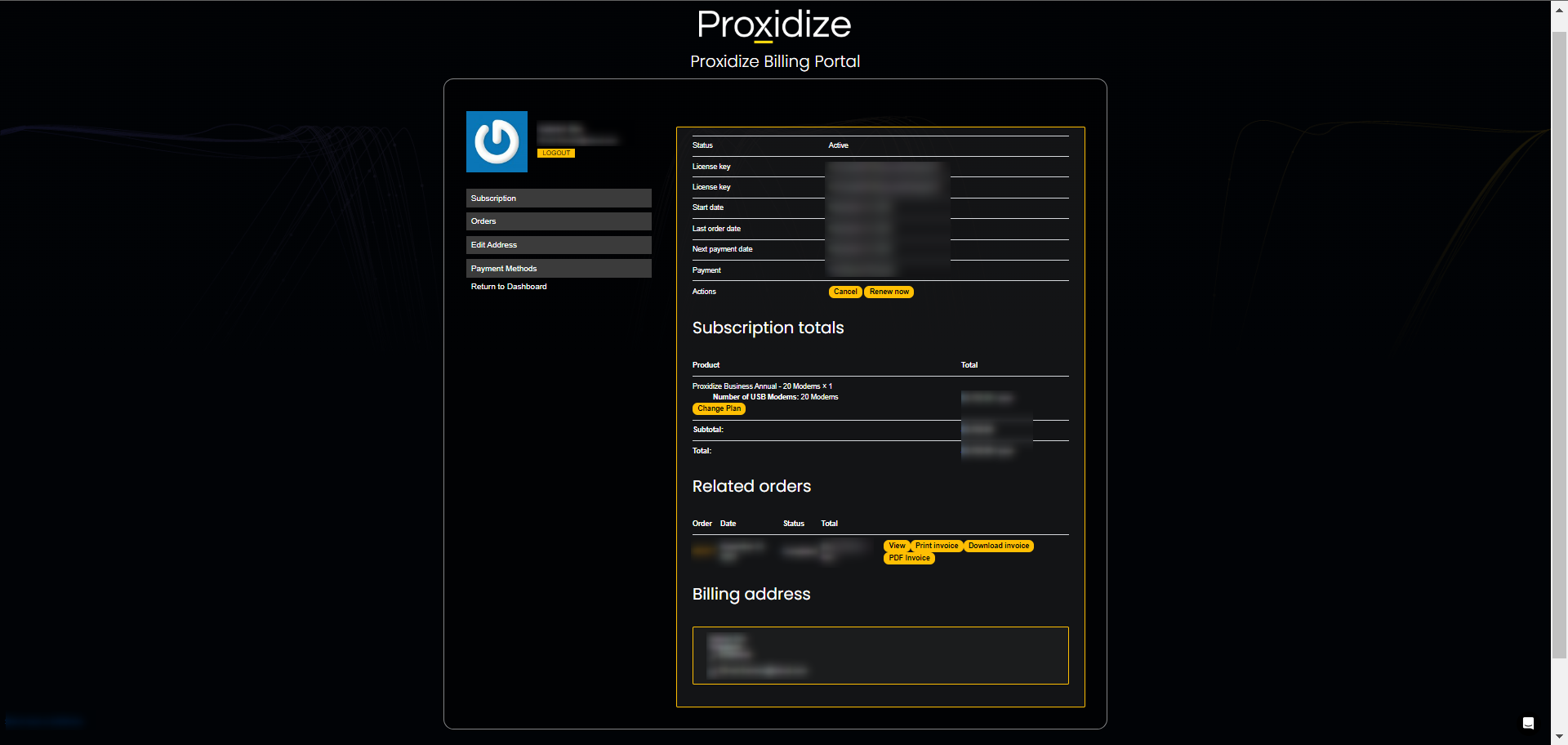
You can then switch to your desired plan by clicking the "Change Plan" button in the "Subscription Totals" section.
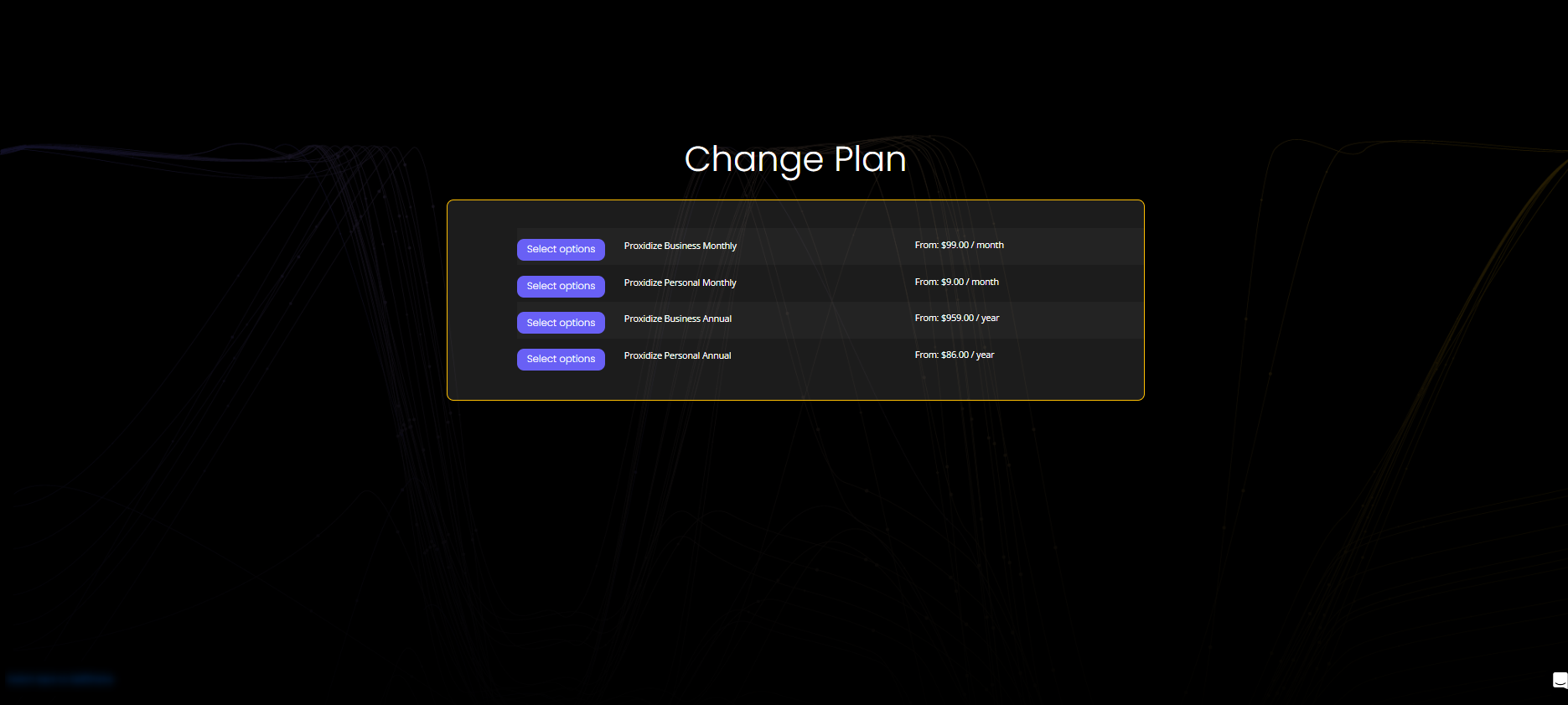
Select the subscription you want to upgrade to, as shown in the image above. You'll see the monthly/annual recurring cost and have the option to adjust the number of modems included in this plan, as illustrated in the image below.
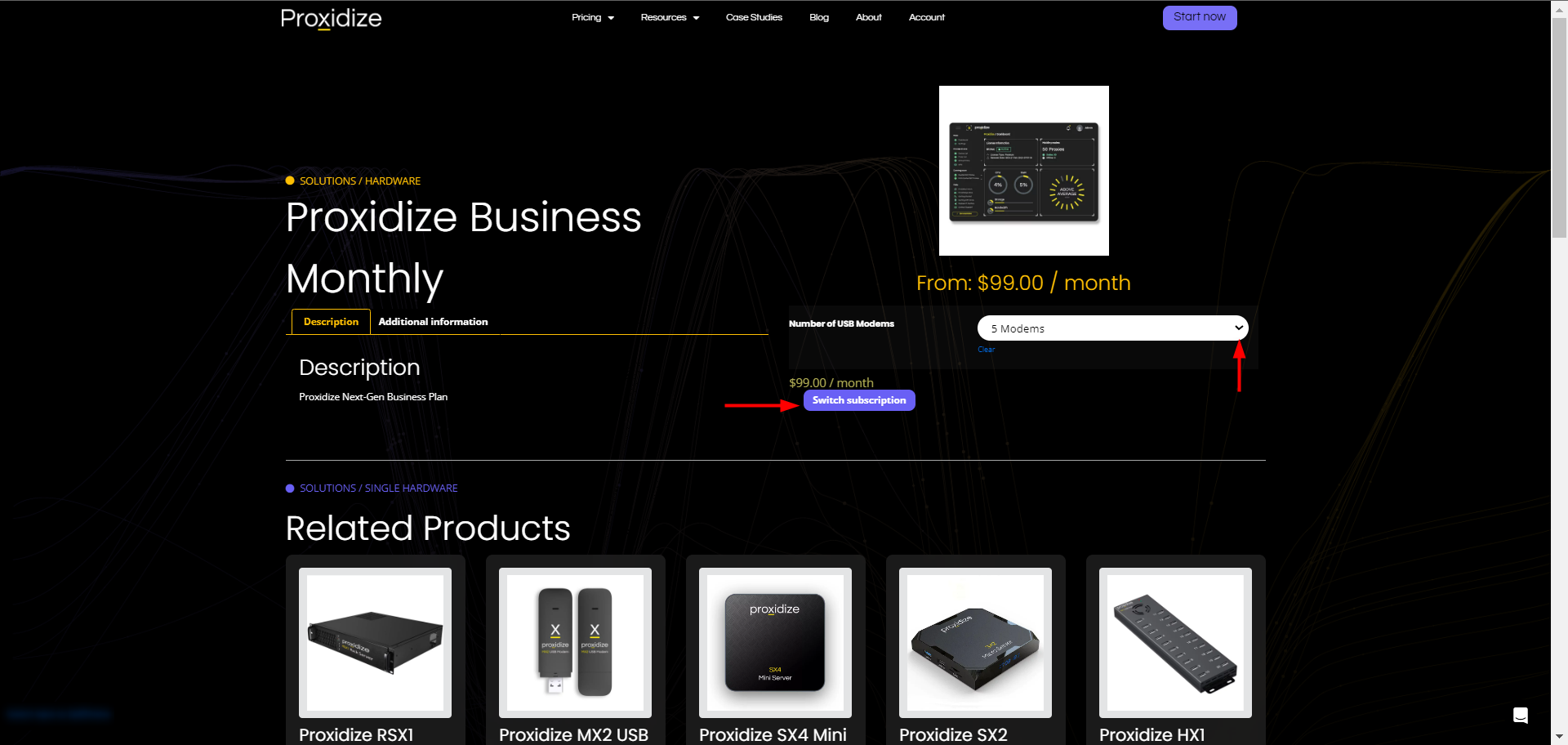
Once you click on the "Switch Subscription" button, you will be taken into the checkout page where you finalize the change of your subscription.