Head over to your billing portal, which can be done by going to proxidize.com and clicking on the "Billing Portal" in the top right hand corner of your screen as shown in the image below.
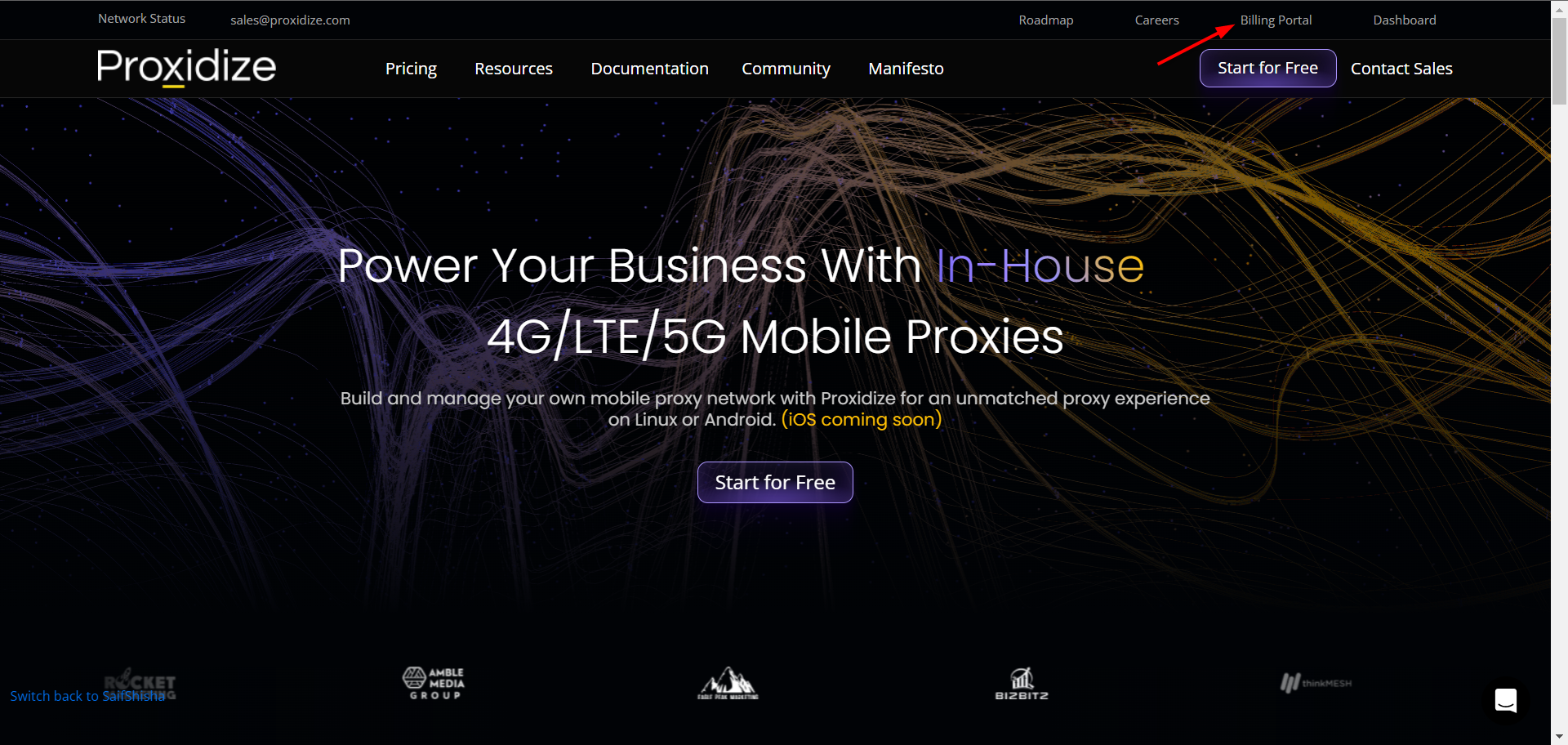
If you're trying to log into your billing portal from your Proxidize Cloud dashboard directly, you can click on your initials on the top right hand corner of your screen where you will be able to see the "Billing portal" option.
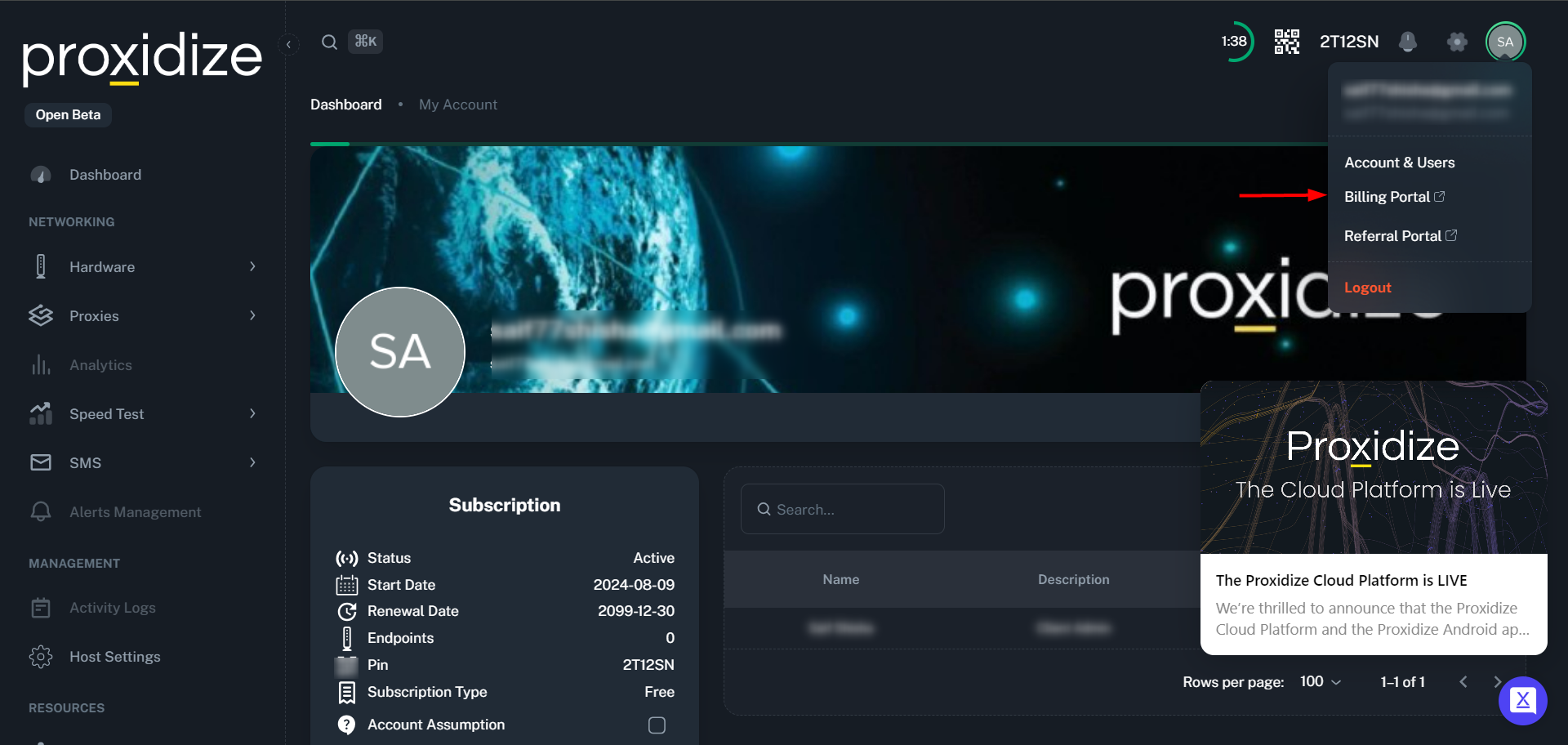
Once that's done, you will be able to see your billing portal, after which you will be able to see the "Payment Methods" tab on the left side of your screen.
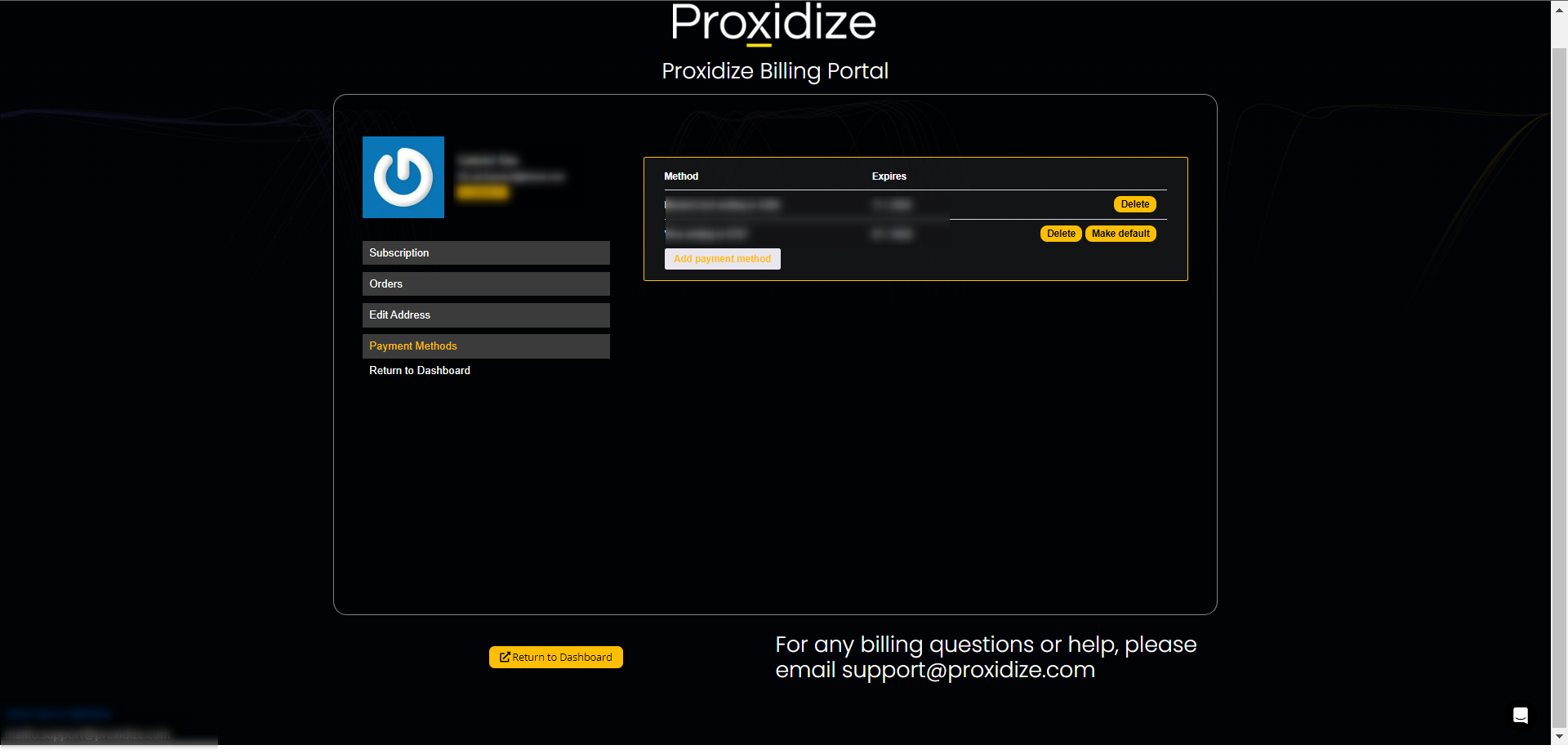
You can delete your existing payment method or add a new one by using the "Delete" button next to the payment method you'd like to remove or the "Add Payment Method" button to add a new one. To set a preferred payment method as the default for future payments, click on the "Make Default" button.