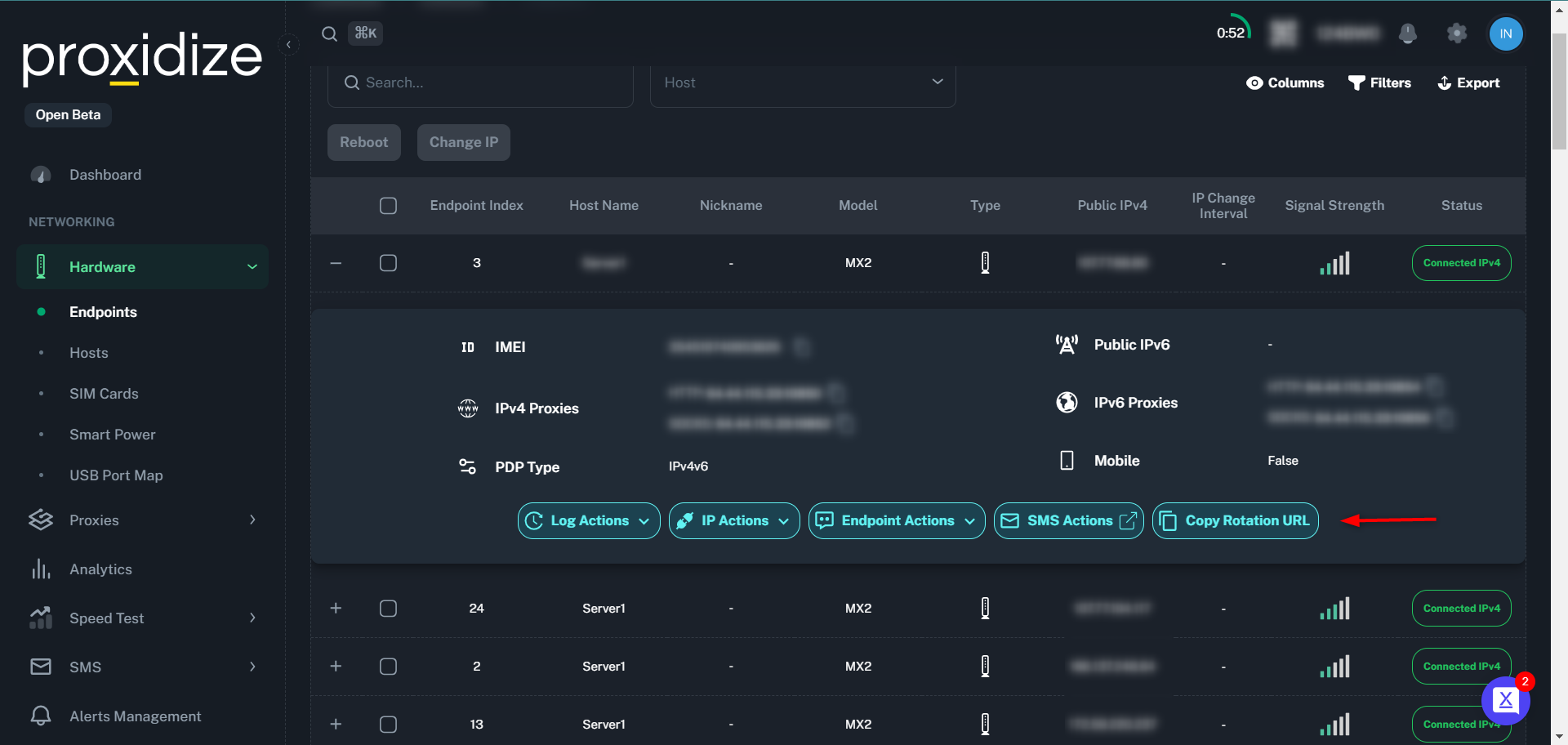This feature is only available for the Proxidize Personal and Proxidize Business plans.
By navigating to your endpoints page under the hardware tab, you'll be able to access the copy rotation URL button, this URL will let you easily rotate your proxy's IP using a simple URL that can be accessed from anywhere.
Once you activate your Proxidize Personal or Business subscription, a rotation URL will be generated automatically, which you can copy using the copy rotation URL button shown in the image below.